
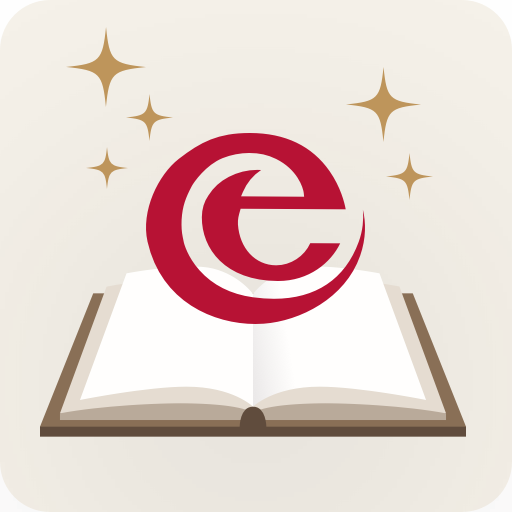
Efteling Stories
Play on PC with BlueStacks – the Android Gaming Platform, trusted by 500M+ gamers.
Page Modified on: October 25, 2017
Play Efteling Stories on PC
With this app you can read on your own, read together with your children or grand children, alternatively you can listen to fairytales like Little Red Riding Hood, Sleeping Beauty, Cinderella and other well known fairytales from Efteling with the audio versions. Discover some of Efteling's unique stories like The Indian Water Lilies, Lila and the Fairies, Baron 1898 and Symbolica . With this app you can learn about Eftelings fairytales and stories at home before your visit and enjoy the memories of the World of Wonders after your visit.
Search terms
• Efteling, theme park, amusement park, fairytale, fairytales, story, stories, legend, legends, World of Efteling, World of Wonders, reading, listen to, attraction, attractions
Play Efteling Stories on PC. It’s easy to get started.
-
Download and install BlueStacks on your PC
-
Complete Google sign-in to access the Play Store, or do it later
-
Look for Efteling Stories in the search bar at the top right corner
-
Click to install Efteling Stories from the search results
-
Complete Google sign-in (if you skipped step 2) to install Efteling Stories
-
Click the Efteling Stories icon on the home screen to start playing



