
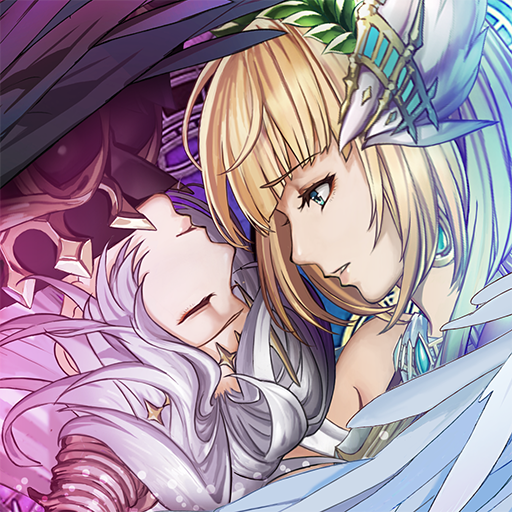
Trial of Fate
Spiele auf dem PC mit BlueStacks - der Android-Gaming-Plattform, der über 500 Millionen Spieler vertrauen.
Seite geändert am: 23. September 2019
Play Trial of Fate on PC or Mac
The outer dimensions sends forth its demons to attack the new world of Felicia. You have to stand up and defend it from the ultimate evil, and create a team that will fight in your name. Move through dense forests and confront the pouring rain or the coldest snow, in order to defeat your enemies. Challenge powerful bosses and make sure to win in order to get to the next stage. You start in the Mortal World, Heaven and Hell and you will unlock new areas as you play the adventure. A small team of heroes is under your control and each hero has its own special skill, which can be used on the field of battle. Summon new heroes, eliminate demons and complete stages to progress in the game!
Spiele Trial of Fate auf dem PC. Der Einstieg ist einfach.
-
Lade BlueStacks herunter und installiere es auf deinem PC
-
Schließe die Google-Anmeldung ab, um auf den Play Store zuzugreifen, oder mache es später
-
Suche in der Suchleiste oben rechts nach Trial of Fate
-
Klicke hier, um Trial of Fate aus den Suchergebnissen zu installieren
-
Schließe die Google-Anmeldung ab (wenn du Schritt 2 übersprungen hast), um Trial of Fate zu installieren.
-
Klicke auf dem Startbildschirm auf das Trial of Fate Symbol, um mit dem Spielen zu beginnen




