
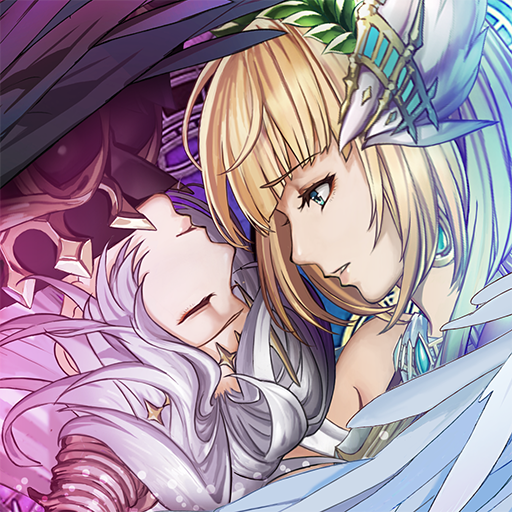
Trial of Fate
Play on PC with BlueStacks – the Android Gaming Platform, trusted by 500M+ gamers.
Page Modified on: September 23, 2019
Play Trial of Fate on PC or Mac
The outer dimensions sends forth its demons to attack the new world of Felicia. You have to stand up and defend it from the ultimate evil, and create a team that will fight in your name. Move through dense forests and confront the pouring rain or the coldest snow, in order to defeat your enemies. Challenge powerful bosses and make sure to win in order to get to the next stage. You start in the Mortal World, Heaven and Hell and you will unlock new areas as you play the adventure. A small team of heroes is under your control and each hero has its own special skill, which can be used on the field of battle. Summon new heroes, eliminate demons and complete stages to progress in the game!
Play Trial of Fate on PC. It’s easy to get started.
-
Download and install BlueStacks on your PC
-
Complete Google sign-in to access the Play Store, or do it later
-
Look for Trial of Fate in the search bar at the top right corner
-
Click to install Trial of Fate from the search results
-
Complete Google sign-in (if you skipped step 2) to install Trial of Fate
-
Click the Trial of Fate icon on the home screen to start playing




