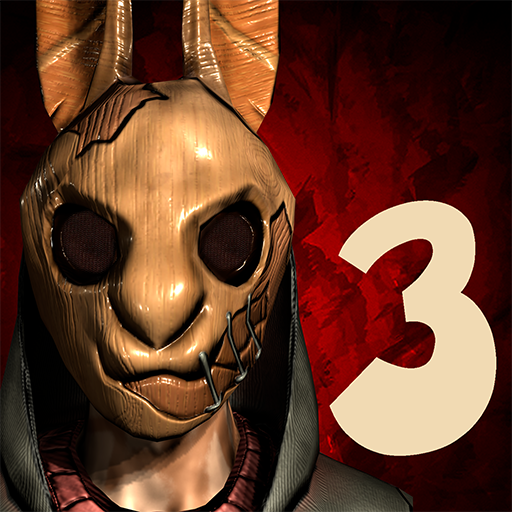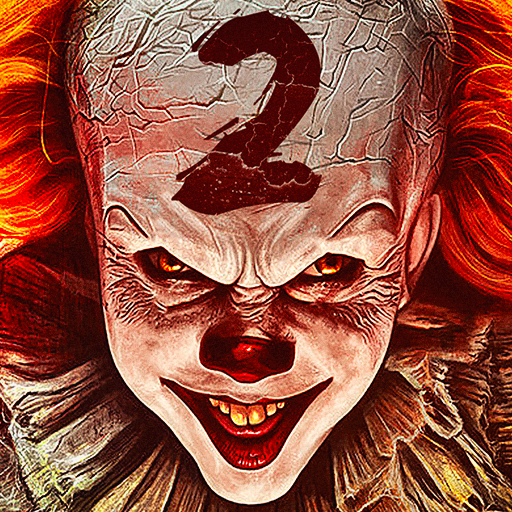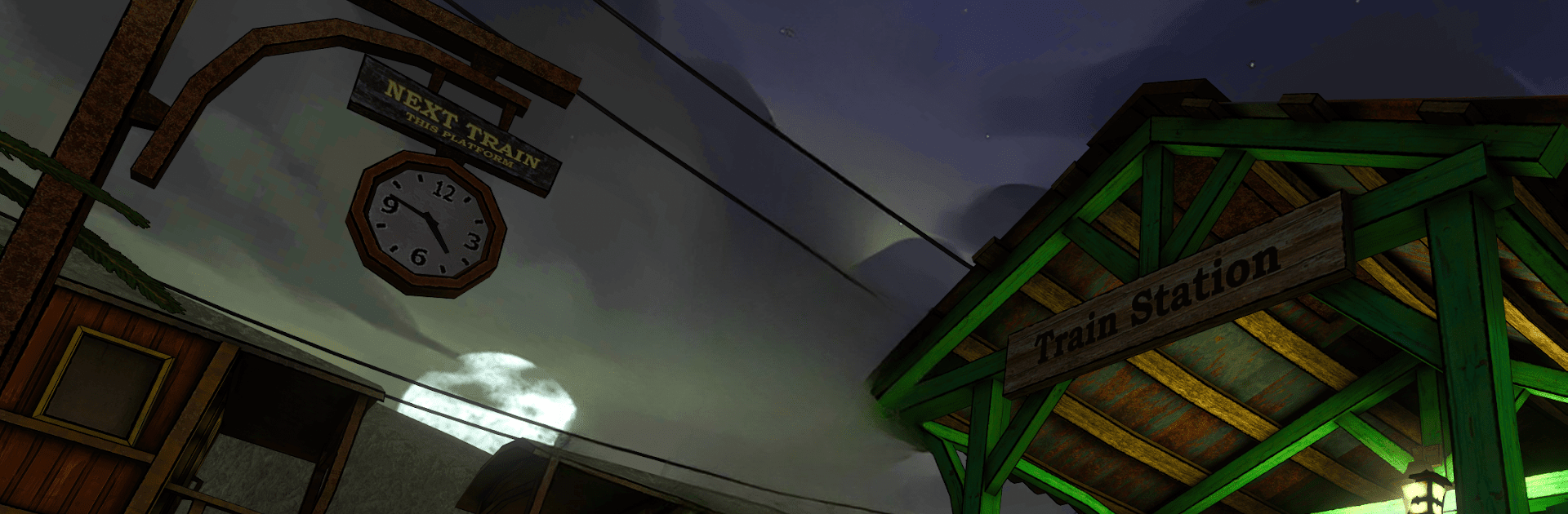
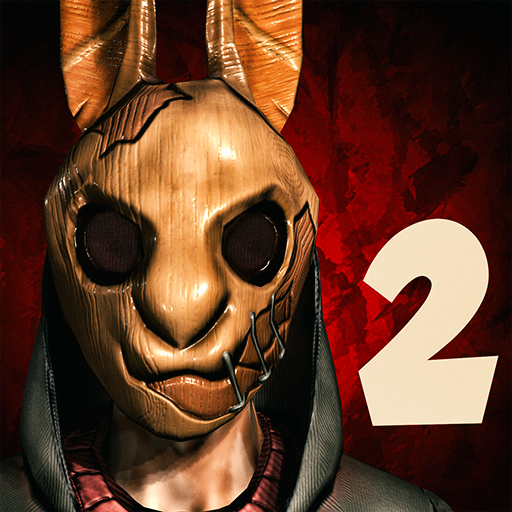
Horror Tale 2: Samantha
Play on PC with BlueStacks – the Android Gaming Platform, trusted by 500M+ gamers.
Page Modified on: Mar 24, 2025
Play Horror Tale 2: Samantha on PC or Mac
Horror Tale 2: Samantha brings the Action genre to life, and throws up exciting challenges for gamers. Developed by Euphoria Horror Games, this Android game is best experienced on BlueStacks, the World’s #1 app player for PC and Mac users.
About the Game
In “Horror Tale 2: Samantha” by Euphoria Horror Games, you’ll dive into a world of ice-cold horror and suspense. Set in the eerie town of Lakewitch, you must unravel the chilling mystery of disappearing children. Alongside the enigmatic Samantha, brace yourself for prison escapes, uncovering dark secrets, and heart-stopping revelations. Will you solve the puzzles and thwart the kidnapper’s twisted plans?
Game Features
-
Mysterious and Fascinating Story: Discover layers of intrigue in a ’90s American neighborhood filled with twists and unexpected turns.
-
Chilling Antagonist and Characters: Encounter spine-tingling villains that will test your nerves against a backdrop of fascinating neighborly dynamics.
-
Engaging Puzzles and Riddles: Challenge your wits with crafted puzzles nestled in five unique locations.
-
Immersive Visuals and Soundtrack: Enjoy stylized graphics paired with an original soundtrack that pulls you deeper into the narrative.
Experience all this on BlueStacks for seamless gameplay!
Slay your opponents with your epic moves. Play it your way on BlueStacks and dominate the battlefield.
Play Horror Tale 2: Samantha on PC. It’s easy to get started.
-
Download and install BlueStacks on your PC
-
Complete Google sign-in to access the Play Store, or do it later
-
Look for Horror Tale 2: Samantha in the search bar at the top right corner
-
Click to install Horror Tale 2: Samantha from the search results
-
Complete Google sign-in (if you skipped step 2) to install Horror Tale 2: Samantha
-
Click the Horror Tale 2: Samantha icon on the home screen to start playing