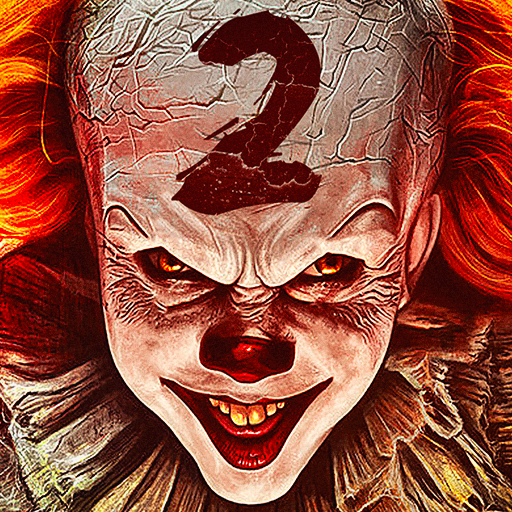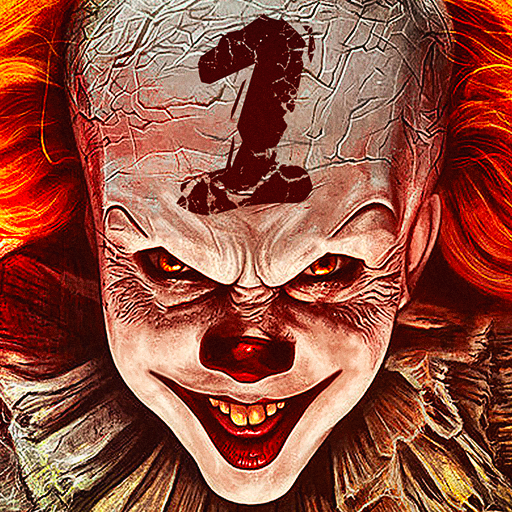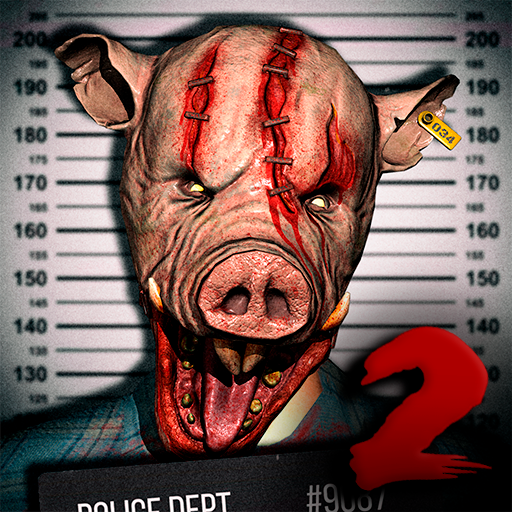Mimicry: Online-Horrorspiel
Spiele auf dem PC mit BlueStacks - der Android-Gaming-Plattform, der über 500 Millionen Spieler vertrauen.
Seite geändert am: 14.12.2023
Play Mimicry: Online Horror Action on PC or Mac
Mimicry: Online Horror Action is a 3D action game developed by Euphoria Horror Games. BlueStacks app player is the best PC platform (emulator) to play this Android game on your PC or Mac for an immersive gaming experience!
Play Mimicry: Online Horror Action on PC and enjoy this thrilling action game from the large and gorgeous display on your PC! One of your friends is a monster. It could be you or anyone else!
In the Mimicry: Online Horror Action PC game, you and your friends can make a team of up to 9 persons. One of you will become a monster after being infected by an alien creature! This player will hide his true self and deceive others by transforming into a monster, a human, or any killed player.
Enjoy an intense action game that allows you to immerse yourself in alien-themed gameplay. If you’re part of the human squad, your goal is to escape the location before everyone gets killed by the monster! And if you’re the monster, your mission is to eliminate all the players and prevent yourself from being burned!
Download Mimicry: Online Horror Action on PC for a real-time, thrilling action game experience!
Spiele Mimicry: Online-Horrorspiel auf dem PC. Der Einstieg ist einfach.
-
Lade BlueStacks herunter und installiere es auf deinem PC
-
Schließe die Google-Anmeldung ab, um auf den Play Store zuzugreifen, oder mache es später
-
Suche in der Suchleiste oben rechts nach Mimicry: Online-Horrorspiel
-
Klicke hier, um Mimicry: Online-Horrorspiel aus den Suchergebnissen zu installieren
-
Schließe die Google-Anmeldung ab (wenn du Schritt 2 übersprungen hast), um Mimicry: Online-Horrorspiel zu installieren.
-
Klicke auf dem Startbildschirm auf das Mimicry: Online-Horrorspiel Symbol, um mit dem Spielen zu beginnen