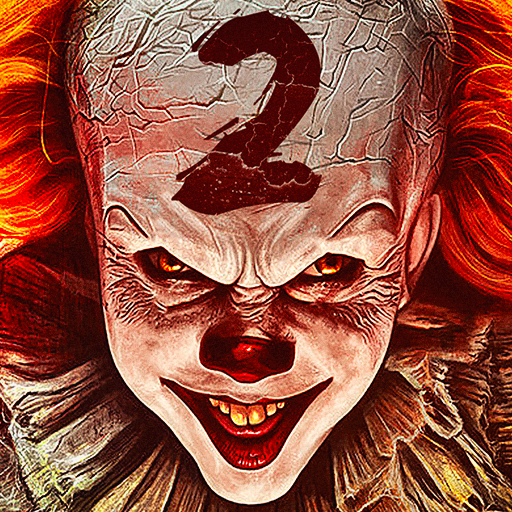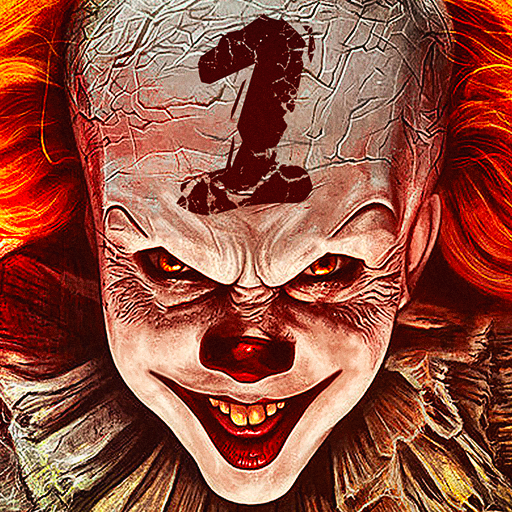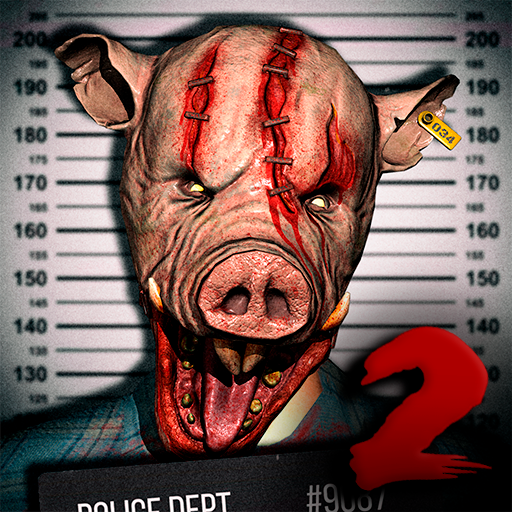Mimicry: Online Horror Action
Play on PC with BlueStacks – the Android Gaming Platform, trusted by 500M+ gamers.
Page Modified on: Dec 14, 2023
Play Mimicry: Online Horror Action on PC or Mac
Mimicry: Online Horror Action is a 3D action game developed by Euphoria Horror Games. BlueStacks app player is the best PC platform (emulator) to play this Android game on your PC or Mac for an immersive gaming experience!
Play Mimicry: Online Horror Action on PC and enjoy this thrilling action game from the large and gorgeous display on your PC! One of your friends is a monster. It could be you or anyone else!
In the Mimicry: Online Horror Action PC game, you and your friends can make a team of up to 9 persons. One of you will become a monster after being infected by an alien creature! This player will hide his true self and deceive others by transforming into a monster, a human, or any killed player.
Enjoy an intense action game that allows you to immerse yourself in alien-themed gameplay. If you’re part of the human squad, your goal is to escape the location before everyone gets killed by the monster! And if you’re the monster, your mission is to eliminate all the players and prevent yourself from being burned!
Download Mimicry: Online Horror Action on PC for a real-time, thrilling action game experience!
Play Mimicry: Online Horror Action on PC. It’s easy to get started.
-
Download and install BlueStacks on your PC
-
Complete Google sign-in to access the Play Store, or do it later
-
Look for Mimicry: Online Horror Action in the search bar at the top right corner
-
Click to install Mimicry: Online Horror Action from the search results
-
Complete Google sign-in (if you skipped step 2) to install Mimicry: Online Horror Action
-
Click the Mimicry: Online Horror Action icon on the home screen to start playing