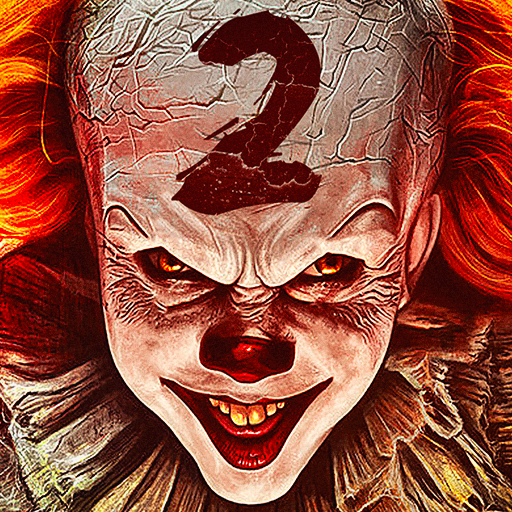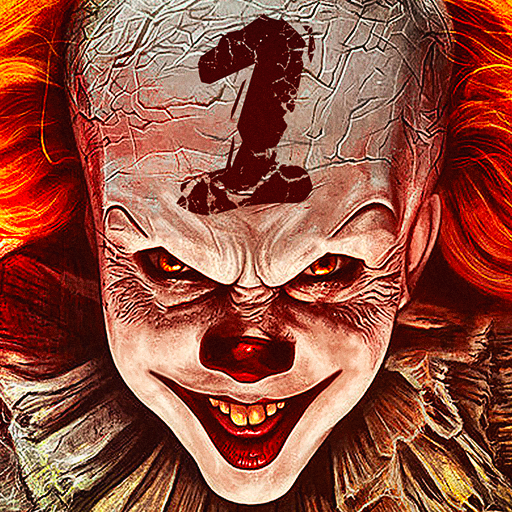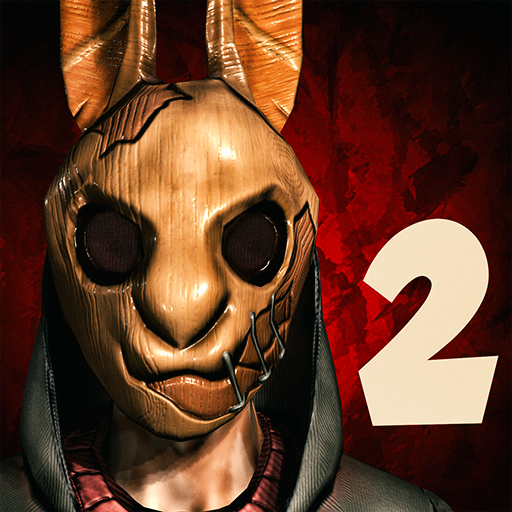Mimicry: Online Horror Action
在電腦上使用BlueStacks –受到5億以上的遊戲玩家所信任的Android遊戲平台。
Play Mimicry: Online Horror Action on PC or Mac
Mimicry: Online Horror Action is a 3D action game developed by Euphoria Horror Games. BlueStacks app player is the best PC platform (emulator) to play this Android game on your PC or Mac for an immersive gaming experience!
Play Mimicry: Online Horror Action on PC and enjoy this thrilling action game from the large and gorgeous display on your PC! One of your friends is a monster. It could be you or anyone else!
In the Mimicry: Online Horror Action PC game, you and your friends can make a team of up to 9 persons. One of you will become a monster after being infected by an alien creature! This player will hide his true self and deceive others by transforming into a monster, a human, or any killed player.
Enjoy an intense action game that allows you to immerse yourself in alien-themed gameplay. If you’re part of the human squad, your goal is to escape the location before everyone gets killed by the monster! And if you’re the monster, your mission is to eliminate all the players and prevent yourself from being burned!
Download Mimicry: Online Horror Action on PC for a real-time, thrilling action game experience!
在電腦上遊玩Mimicry: Online Horror Action . 輕易上手.
-
在您的電腦上下載並安裝BlueStacks
-
完成Google登入後即可訪問Play商店,或等你需要訪問Play商店十再登入
-
在右上角的搜索欄中尋找 Mimicry: Online Horror Action
-
點擊以從搜索結果中安裝 Mimicry: Online Horror Action
-
完成Google登入(如果您跳過了步驟2),以安裝 Mimicry: Online Horror Action
-
在首頁畫面中點擊 Mimicry: Online Horror Action 圖標來啟動遊戲