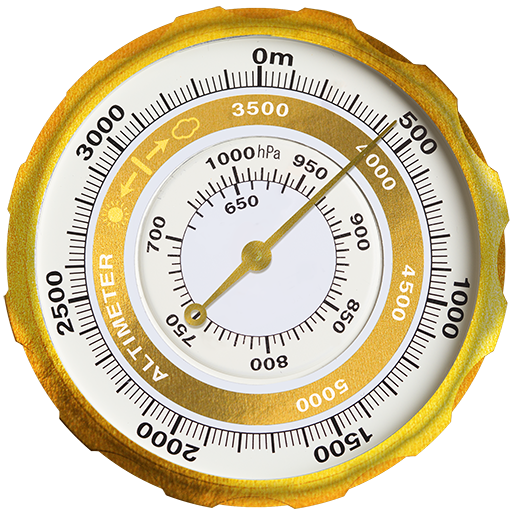Altimeter Offline Pro
Play on PC with BlueStacks – the Android Gaming Platform, trusted by 500M+ gamers.
Page Modified on: October 10, 2019
Play Altimeter Offline Pro on PC
Improved Altimeter Offline Version.
Includes a live elevation chart.
Improvements: more precisely, to write data to your routes (elevation chart, maximum height, initial height, climbed, cumulative height, average height, date ...), record your historical record of maximum height and adjusts the refresh rate of the sensor to save battery.
Geographical coordinates displayed(longitude and latitude).
This application saves your highest elevation automatically.
Only need a phone/tablet with GPS sensor.
Know your altitude always.
Elevation showed in meters and feet. High accuracy in elevation data.
Play Altimeter Offline Pro on PC. It’s easy to get started.
-
Download and install BlueStacks on your PC
-
Complete Google sign-in to access the Play Store, or do it later
-
Look for Altimeter Offline Pro in the search bar at the top right corner
-
Click to install Altimeter Offline Pro from the search results
-
Complete Google sign-in (if you skipped step 2) to install Altimeter Offline Pro
-
Click the Altimeter Offline Pro icon on the home screen to start playing