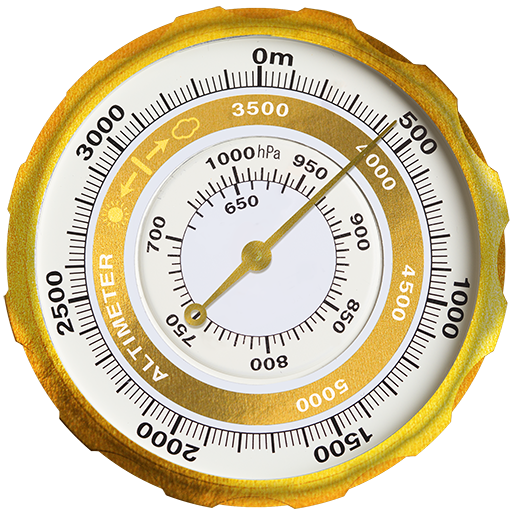Altimeter Pro Offline
Mainkan di PC dengan BlueStacks – platform Game-Game Android, dipercaya oleh lebih dari 500 juta gamer.
Halaman Dimodifikasi Aktif: 10 Oktober 2019
Play Altimeter Offline Pro on PC
Improved Altimeter Offline Version.
Includes a live elevation chart.
Improvements: more precisely, to write data to your routes (elevation chart, maximum height, initial height, climbed, cumulative height, average height, date ...), record your historical record of maximum height and adjusts the refresh rate of the sensor to save battery.
Geographical coordinates displayed(longitude and latitude).
This application saves your highest elevation automatically.
Only need a phone/tablet with GPS sensor.
Know your altitude always.
Elevation showed in meters and feet. High accuracy in elevation data.
Mainkan Altimeter Pro Offline di PC Mudah saja memulainya.
-
Unduh dan pasang BlueStacks di PC kamu
-
Selesaikan proses masuk Google untuk mengakses Playstore atau lakukan nanti
-
Cari Altimeter Pro Offline di bilah pencarian di pojok kanan atas
-
Klik untuk menginstal Altimeter Pro Offline dari hasil pencarian
-
Selesaikan proses masuk Google (jika kamu melewati langkah 2) untuk menginstal Altimeter Pro Offline
-
Klik ikon Altimeter Pro Offline di layar home untuk membuka gamenya