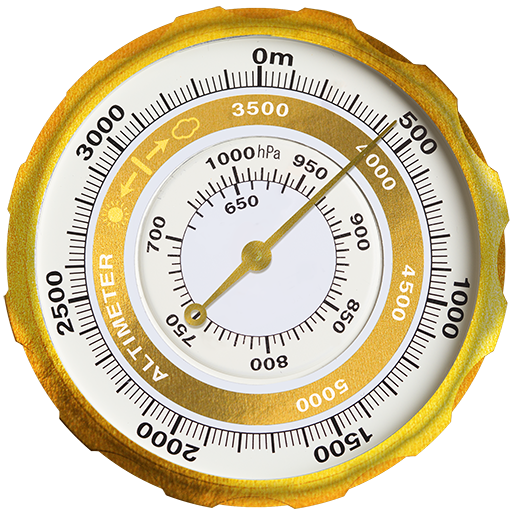このページには広告が含まれます

高度計プロオフライン
Sports | Egea App Design
BlueStacksを使ってPCでプレイ - 5憶以上のユーザーが愛用している高機能Androidゲーミングプラットフォーム
Play Altimeter Offline Pro on PC
Altimeter not need phone signal or internet connection to work with high elevation accuracy. Accuracy improved geoid compensation. Ideal for hiking, treking and climbs in medium and high mountain, where the telephone is often lacking and 3g hedge.
Improved Altimeter Offline Version.
Includes a live elevation chart.
Improvements: more precisely, to write data to your routes (elevation chart, maximum height, initial height, climbed, cumulative height, average height, date ...), record your historical record of maximum height and adjusts the refresh rate of the sensor to save battery.
Geographical coordinates displayed(longitude and latitude).
This application saves your highest elevation automatically.
Only need a phone/tablet with GPS sensor.
Know your altitude always.
Elevation showed in meters and feet. High accuracy in elevation data.
Improved Altimeter Offline Version.
Includes a live elevation chart.
Improvements: more precisely, to write data to your routes (elevation chart, maximum height, initial height, climbed, cumulative height, average height, date ...), record your historical record of maximum height and adjusts the refresh rate of the sensor to save battery.
Geographical coordinates displayed(longitude and latitude).
This application saves your highest elevation automatically.
Only need a phone/tablet with GPS sensor.
Know your altitude always.
Elevation showed in meters and feet. High accuracy in elevation data.
高度計プロオフラインをPCでプレイ
-
BlueStacksをダウンロードしてPCにインストールします。
-
GoogleにサインインしてGoogle Play ストアにアクセスします。(こちらの操作は後で行っても問題ありません)
-
右上の検索バーに高度計プロオフラインを入力して検索します。
-
クリックして検索結果から高度計プロオフラインをインストールします。
-
Googleサインインを完了して高度計プロオフラインをインストールします。※手順2を飛ばしていた場合
-
ホーム画面にて高度計プロオフラインのアイコンをクリックしてアプリを起動します。