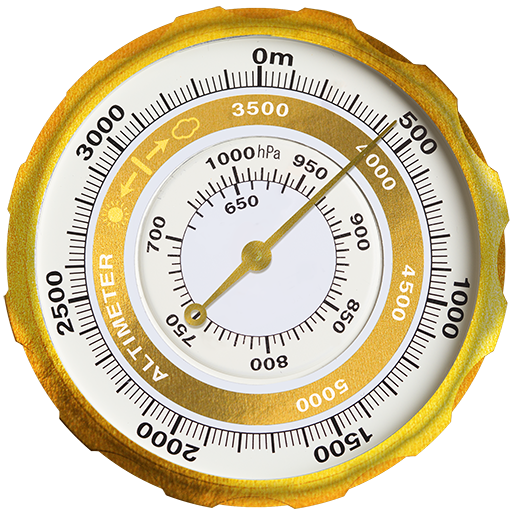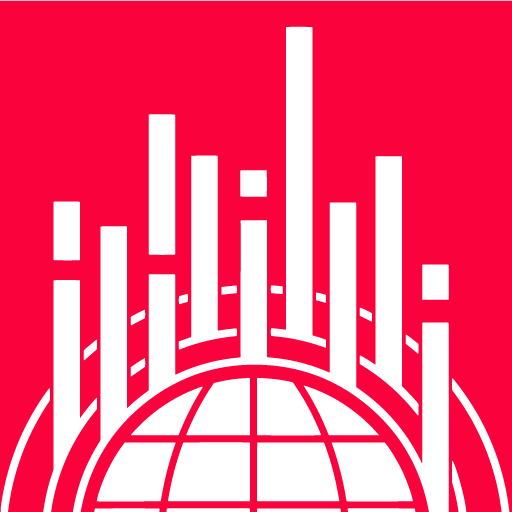Altimetre Çevrimdışı Pro
500M + oyuncunun güvendiği Android Oyun Platformu, BlueStacks ile PC'de oynayın.
Sayfa Değiştirilme tarihi: 10 Ekim 2019
Play Altimeter Offline Pro on PC
Improved Altimeter Offline Version.
Includes a live elevation chart.
Improvements: more precisely, to write data to your routes (elevation chart, maximum height, initial height, climbed, cumulative height, average height, date ...), record your historical record of maximum height and adjusts the refresh rate of the sensor to save battery.
Geographical coordinates displayed(longitude and latitude).
This application saves your highest elevation automatically.
Only need a phone/tablet with GPS sensor.
Know your altitude always.
Elevation showed in meters and feet. High accuracy in elevation data.
Altimetre Çevrimdışı Pro oyununu PC'de oyna. Başlamak çok kolay.
-
BlueStacks'i PC'nize İndirin ve Yükleyin
-
Play Store'a erişmek için Google girişi yapın ya da daha sonraya bırakın.
-
Sağ üst köşeye Altimetre Çevrimdışı Pro yazarak arayın.
-
Altimetre Çevrimdışı Pro uygulamasını arama sonuçlarından indirmek için tıklayın.
-
(iEğer Adım 2'yi atladıysanız) Altimetre Çevrimdışı Pro uygulamasını yüklemek için Google'a giriş yapın.
-
Oynatmaya başlatmak için ekrandaki Altimetre Çevrimdışı Pro ikonuna tıklayın.