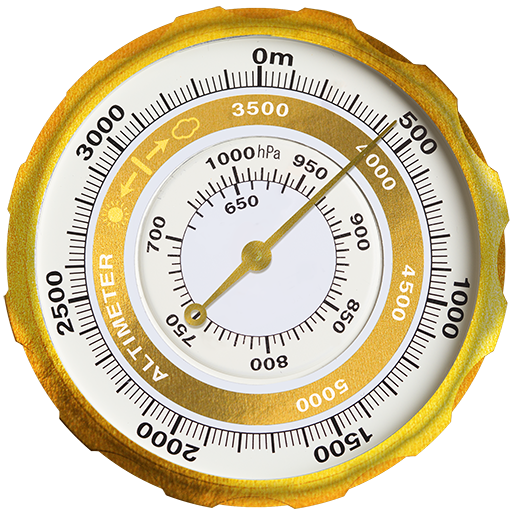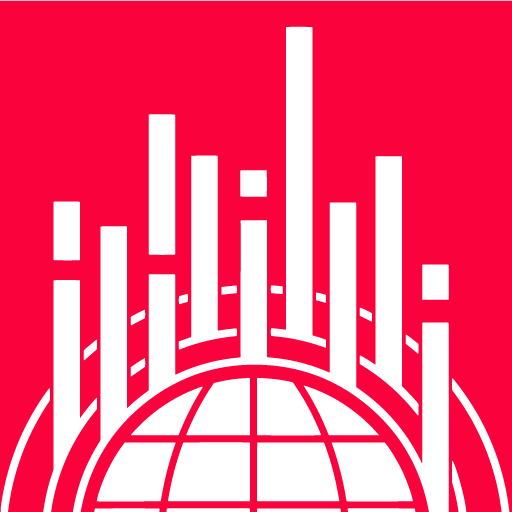高度表临离线
Sports | Egea App Design
在電腦上使用BlueStacks –受到5億以上的遊戲玩家所信任的Android遊戲平台。
Play Altimeter Offline Pro on PC
Altimeter not need phone signal or internet connection to work with high elevation accuracy. Accuracy improved geoid compensation. Ideal for hiking, treking and climbs in medium and high mountain, where the telephone is often lacking and 3g hedge.
Improved Altimeter Offline Version.
Includes a live elevation chart.
Improvements: more precisely, to write data to your routes (elevation chart, maximum height, initial height, climbed, cumulative height, average height, date ...), record your historical record of maximum height and adjusts the refresh rate of the sensor to save battery.
Geographical coordinates displayed(longitude and latitude).
This application saves your highest elevation automatically.
Only need a phone/tablet with GPS sensor.
Know your altitude always.
Elevation showed in meters and feet. High accuracy in elevation data.
Improved Altimeter Offline Version.
Includes a live elevation chart.
Improvements: more precisely, to write data to your routes (elevation chart, maximum height, initial height, climbed, cumulative height, average height, date ...), record your historical record of maximum height and adjusts the refresh rate of the sensor to save battery.
Geographical coordinates displayed(longitude and latitude).
This application saves your highest elevation automatically.
Only need a phone/tablet with GPS sensor.
Know your altitude always.
Elevation showed in meters and feet. High accuracy in elevation data.
在電腦上遊玩高度表临离线 . 輕易上手.
-
在您的電腦上下載並安裝BlueStacks
-
完成Google登入後即可訪問Play商店,或等你需要訪問Play商店十再登入
-
在右上角的搜索欄中尋找 高度表临离线
-
點擊以從搜索結果中安裝 高度表临离线
-
完成Google登入(如果您跳過了步驟2),以安裝 高度表临离线
-
在首頁畫面中點擊 高度表临离线 圖標來啟動遊戲