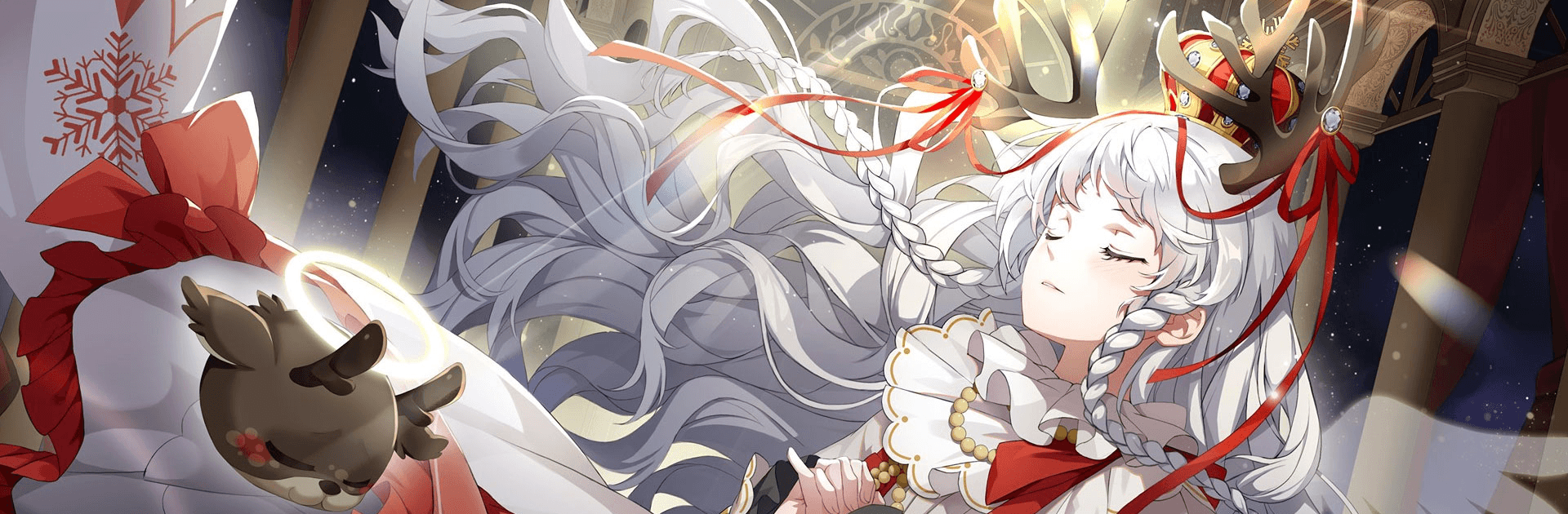

Food Fantasy
Play on PC with BlueStacks – the Android Gaming Platform, trusted by 500M+ gamers.
Page Modified on: Sep 4, 2024
Play Food Fantasy on PC or Mac
Food Fantasy is a Role Playing Game developed by Elex. BlueStacks app player is the best platform to play this Android Game on your PC or Mac for an immersive Android experience.
Download Food Fantasy on PC with BlueStacks and watch your favorite foods anthropomorphized and personified as Food Souls. Build your own world-class restaurant that serves up some of the world’s most delectable dishes in this Role Playing game, brought to you by Elex. Deploy your Food Souls in battle, collect the raw ingredients necessary to cook up delicious delights, and become the ultimate food entrepreneur!
In Food Fantasy, you are the head chef of your own restaurant. You decide the menu, you pick the decor, your choose the furniture. Personalize every inch of the restaurant to meet your tastes and preferences. Just don’t forget your main job: to keep a steady flow of customers coming through the door.
Hundreds of incredible dishes from all across the globe have been carefully illustrated and animated by a team of top artists, infusing them with personality and charm. No two dishes are alike; cater to your patrons’ personal palettes with the gastronomic delicacies catered to their taste buds, like tiramisu, spaghetti, coffee, red wine, and Boston lobster!
World-famous seiyuu from Japan lend their voices to the Food Souls, breathing life into your foods. Ayane Sakura, Kensh Ono, Miyuki Sawashiro, and more are here!
Download Food Fantasy on PC with BlueStacks and live out your wildest culinary dreams.
Play Food Fantasy on PC. It’s easy to get started.
-
Download and install BlueStacks on your PC
-
Complete Google sign-in to access the Play Store, or do it later
-
Look for Food Fantasy in the search bar at the top right corner
-
Click to install Food Fantasy from the search results
-
Complete Google sign-in (if you skipped step 2) to install Food Fantasy
-
Click the Food Fantasy icon on the home screen to start playing




