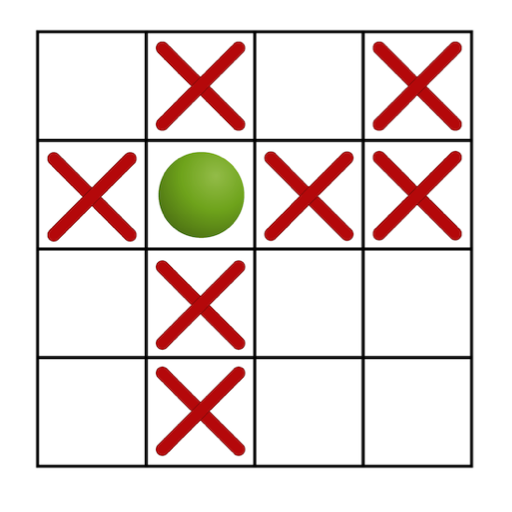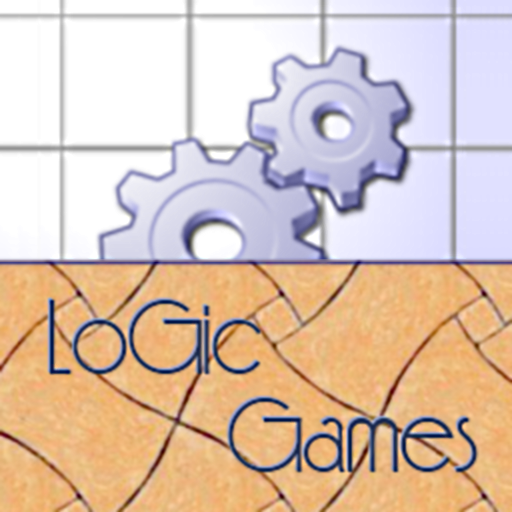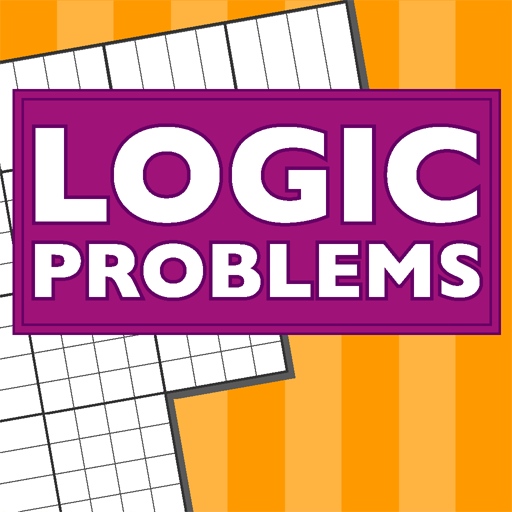
Logic Problems - Classic!
Mainkan di PC dengan BlueStacks – platform Game-Game Android, dipercaya oleh lebih dari 500 juta gamer.
Halaman Dimodifikasi Aktif: 27 November 2017
Play Logic Problems - Classic! on PC
Keep your mind sharp with these stimulating logic problems that will exercise your brain muscles — a great introduction to deductive reasoning! Enjoy a range of problems in every volume.
No more erasing! Multi-level undo and Auto-X let you focus on the logic. If you get stuck, you can choose to erase errors, get a logical hint, or view the full hand-worked solution (just like the magazines).
Works best on larger screens, but you can zoom the grid to fit your screen - from phone size to the largest tablet.
Looking for harder puzzles? E.g. 7 cell grids? Try our Logic Puzzles app with puzzles by Puzzle Baron.
Quality software by Egghead Games. Contact us with questions at:
Facebook: https://www.facebook.com/EggheadGames
Email: support@eggheadgames.com.
All puzzles Copyright (C) 2016 PennyDellPuzzles.com
Mainkan Logic Problems - Classic! di PC Mudah saja memulainya.
-
Unduh dan pasang BlueStacks di PC kamu
-
Selesaikan proses masuk Google untuk mengakses Playstore atau lakukan nanti
-
Cari Logic Problems - Classic! di bilah pencarian di pojok kanan atas
-
Klik untuk menginstal Logic Problems - Classic! dari hasil pencarian
-
Selesaikan proses masuk Google (jika kamu melewati langkah 2) untuk menginstal Logic Problems - Classic!
-
Klik ikon Logic Problems - Classic! di layar home untuk membuka gamenya