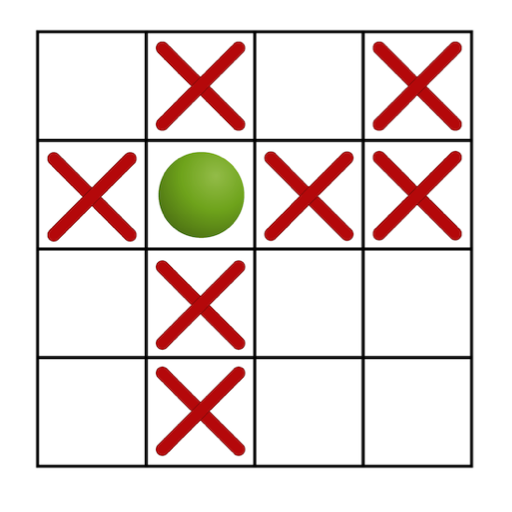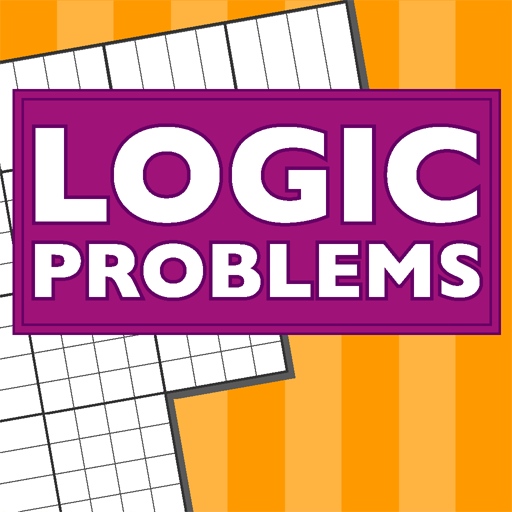Logic Puzzles For Education
Chơi trên PC với BlueStacks - Nền tảng chơi game Android, được hơn 500 triệu game thủ tin tưởng.
Trang đã được sửa đổi vào: 23 tháng 10, 2014
Play Logic Puzzles For Education on PC
Decode written clues & fill in the grid to solve each puzzle. Smart Hints look at your solution so far and explain how to fill in another cell (internet access required). There is multi-level Undo and the Auto-X features. These make it easier and quicker to focus on the logic! If you're completely stuck, you have the ability to check the grid for errors. Keep short notes along with the puzzle to help make your way to the solution.
Every five puzzles are grouped together with their own background story. Each group has a range of puzzles that get progressively harder. Each puzzle includes statistics for its average completion time. See how your time compares!
** Teachers and parents **
We will continue to improve this app. Please contact us at support@eggheadgames.com if you have feedback or suggestions. We answer your emails.
Egghead Games - Quality Apps for Thinking People
Email: support@eggheadgames.com
Facebook: https://www.facebook.com/EggheadGames
Web: http://eggheadgames.com
All the puzzles have validated difficulty levels and times aggregated from the popular Puzzle Baron websites. His family of web sites have served millions and millions of puzzle enthusiasts since 2006.
Chơi Logic Puzzles For Education trên PC. Rất dễ để bắt đầu
-
Tải và cài đặt BlueStacks trên máy của bạn
-
Hoàn tất đăng nhập vào Google để đến PlayStore, hoặc thực hiện sau
-
Tìm Logic Puzzles For Education trên thanh tìm kiếm ở góc phải màn hình
-
Nhấn vào để cài đặt Logic Puzzles For Education trong danh sách kết quả tìm kiếm
-
Hoàn tất đăng nhập Google (nếu bạn chưa làm bước 2) để cài đặt Logic Puzzles For Education
-
Nhấn vào icon Logic Puzzles For Education tại màn hình chính để bắt đầu chơi