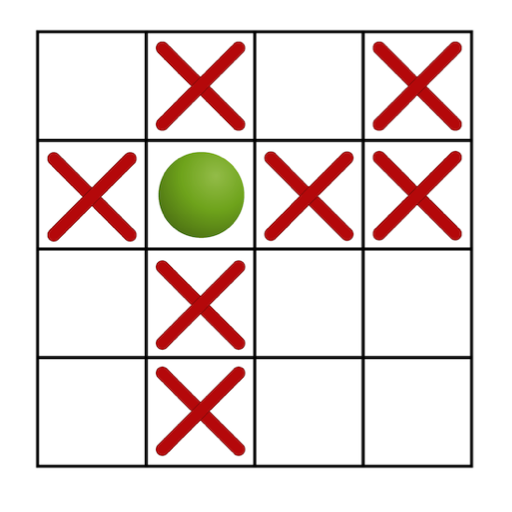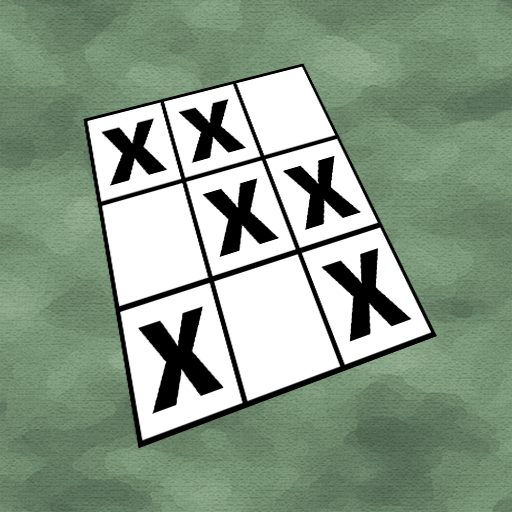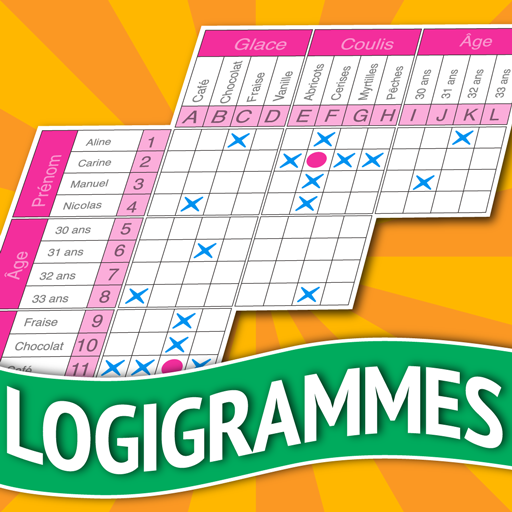
Logigrammes - version d’essai
Graj na PC z BlueStacks – Platforma gamingowa Android, która uzyskała zaufanie ponad 500 milionów graczy!
Strona zmodyfikowana w dniu: 5 kwietnia 2015
Play Logic Grid Puzzles in French on PC
These classic puzzles are for the true logic problem fanatic! Try the first five puzzles for free with no ads, no gimmicks. Three volumes are available for purchase, each with thirty unique puzzles, for hours of puzzling fun!
Keep your mind sharp with these stimulating logic problems that will exercise your brain muscles — a great introduction to deductive reasoning! Enjoy a range of problems in every volume.
No more erasing! Multi-level undo and Auto-X let you focus on the logic. If you get stuck, you can choose to erase errors or get a hint.
Works best on larger screens, but you can zoom the grid to fit your screen - from phone size to the largest tablet.
Quality software by Egghead Games. Contact us with questions at:
Facebook: https://www.facebook.com/EggheadGames
Email: support@eggheadgames.com.
All puzzles Copyright (C) www.sportcerebral.fr
Zagraj w Logigrammes - version d’essai na PC. To takie proste.
-
Pobierz i zainstaluj BlueStacks na PC
-
Zakończ pomyślnie ustawienie Google, aby otrzymać dostęp do sklepu Play, albo zrób to później.
-
Wyszukaj Logigrammes - version d’essai w pasku wyszukiwania w prawym górnym rogu.
-
Kliknij, aby zainstalować Logigrammes - version d’essai z wyników wyszukiwania
-
Ukończ pomyślnie rejestrację Google (jeśli krok 2 został pominięty) aby zainstalować Logigrammes - version d’essai
-
Klinij w ikonę Logigrammes - version d’essai na ekranie startowym, aby zacząć grę