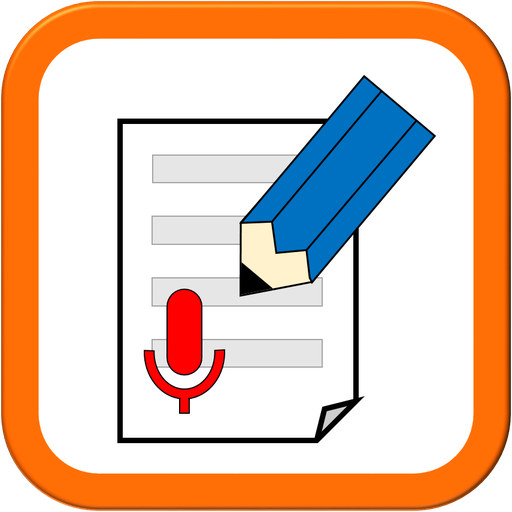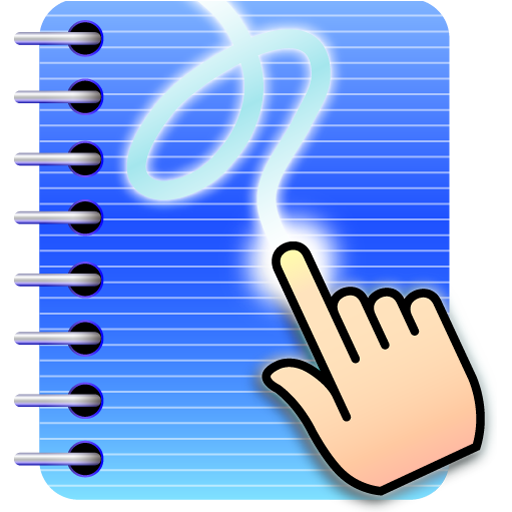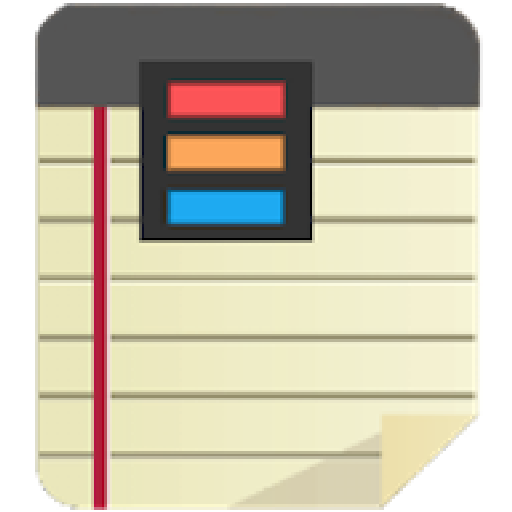このページには広告が含まれます

手書きメモウィジット シンプル
ツール | Fm Eggplant
BlueStacksを使ってPCでプレイ - 5憶以上のユーザーが愛用している高機能Androidゲーミングプラットフォーム
Play Memo Widget Simple on PC
This is the simple handwritten memos widget.
You can paste memos to the home screen using the widget.
Widget size and stroke color can be changed freely.
Stroke width is 30 stage.
Eraser and undo redo function.
Image storage function.
The latest version, Add zoom, action button and Eraser size change function.
To view the memos on the home screen, please start by adding to the home screen widgets.
If you start the application from launcher icon, memo is saved as an image.
Authority
Storage / Delete or change the content of the usb storage
System tool / Test access to protected storage
Used to save memos.
Network communication / Google Play billing service
Used to upgrade application and premium version.
You can paste memos to the home screen using the widget.
Widget size and stroke color can be changed freely.
Stroke width is 30 stage.
Eraser and undo redo function.
Image storage function.
The latest version, Add zoom, action button and Eraser size change function.
To view the memos on the home screen, please start by adding to the home screen widgets.
If you start the application from launcher icon, memo is saved as an image.
Authority
Storage / Delete or change the content of the usb storage
System tool / Test access to protected storage
Used to save memos.
Network communication / Google Play billing service
Used to upgrade application and premium version.
手書きメモウィジット シンプルをPCでプレイ
-
BlueStacksをダウンロードしてPCにインストールします。
-
GoogleにサインインしてGoogle Play ストアにアクセスします。(こちらの操作は後で行っても問題ありません)
-
右上の検索バーに手書きメモウィジット シンプルを入力して検索します。
-
クリックして検索結果から手書きメモウィジット シンプルをインストールします。
-
Googleサインインを完了して手書きメモウィジット シンプルをインストールします。※手順2を飛ばしていた場合
-
ホーム画面にて手書きメモウィジット シンプルのアイコンをクリックしてアプリを起動します。