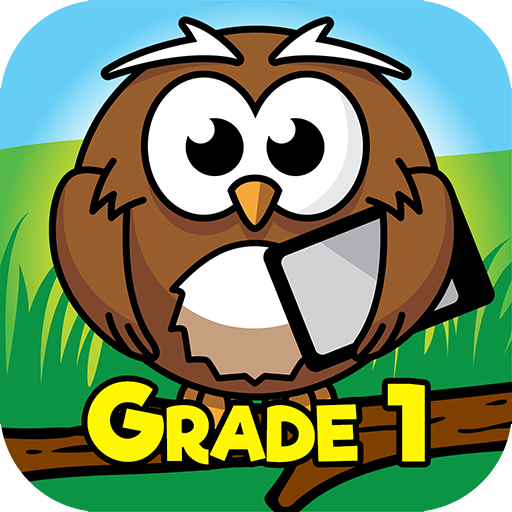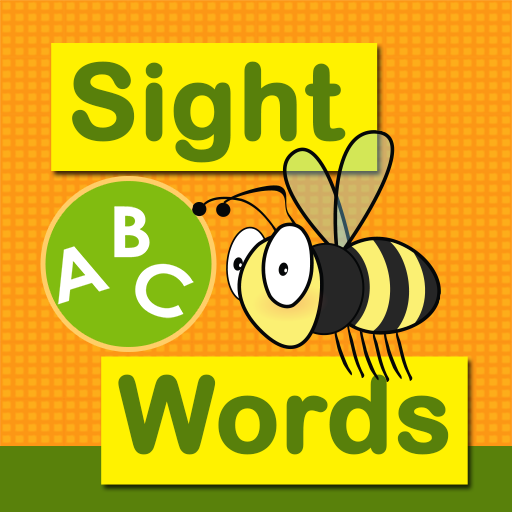Neben Flash-Karte Passen Spiel
Spiele auf dem PC mit BlueStacks - der Android-Gaming-Plattform, der über 500 Millionen Spieler vertrauen.
Seite geändert am: 24. April 2018
Play Addition Flash Cards Math Help Learning Games Free on PC
This app adheres to Common Core Standards for math and was designed by parents and teachers. It's a fun to use tool appropriate for preschoolers, first graders, second graders and adults learning to perfect their addition skills.
LEARNING TO ADD:
• Match equations to their answers
• Choose the best number range for your skill level
• "Show Me" option keeps cards face up for easier play
BUILDING MATH SKILLS:
• Match two addition equations with the same answer
• Hear the numbers and equations as you touch them
• Positive feedback and balloon popping rewards
ADDITIONAL FEATURES:
• Items, numbers and instructions are professionally narrated
• Hints and options allow you to customize difficulty
• Discover new card designs and layouts as you play
• Parental controls for sound, music and links
• We do not collect personal information from our users.
COMMON CORE STANDARDS:
Kindergarten » Operations & Algebraic Thinking
Understand addition as putting together and adding to, and understand subtraction as taking apart and taking from.
• CCSS.Math.Content.K.OA.A.4 For any number from 1 to 9, find the number that makes 10 when added to the given number, e.g., by using objects or drawings, and record the answer with a drawing or equation.
• CCSS.Math.Content.K.OA.A.5 Fluently add and subtract within 5.
Grade 1 » Operations & Algebraic Thinking
Understand and apply properties of operations and the relationship between addition and subtraction.
• CCSS.Math.Content.1.OA.B.3 Apply properties of operations as strategies to add and subtract. Examples: If 8 + 3 = 11 is known, then 3 + 8 = 11 is also known. (Commutative property of addition.) To add 2 + 6 + 4, the second two numbers can be added to make a ten, so 2 + 6 + 4 = 2 + 10 = 12. (Associative property of addition.)
• CCSS.Math.Content.1.OA.C.6 Add and subtract within 20, demonstrating fluency for addition and subtraction within 10. Use strategies such as counting on; making ten (e.g., 8 + 6 = 8 + 2 + 4 = 10 + 4 = 14); decomposing a number leading to a ten (e.g., 13 - 4 = 13 - 3 - 1 = 10 - 1 = 9); using the relationship between addition and subtraction (e.g., knowing that 8 + 4 = 12, one knows 12 - 8 = 4); and creating equivalent but easier or known sums (e.g., adding 6 + 7 by creating the known equivalent 6 + 6 + 1 = 12 + 1 = 13).
Work with addition and subtraction equations.
• CCSS.Math.Content.1.OA.D.7 Understand the meaning of the equal sign, and determine if equations involving addition and subtraction are true or false. For example, which of the following equations are true and which are false? 6 = 6, 7 = 8 - 1, 5 + 2 = 2 + 5, 4 + 1 = 5 + 2.
Use place value understanding and properties of operations to add and subtract.
• CCSS.Math.Content.1.NBT.C.4 Add within 100, including adding a two-digit number and a one-digit number, and adding a two-digit number and a multiple of 10, using concrete models or drawings and strategies based on place value, properties of operations, and/or the relationship between addition and subtraction; relate the strategy to a written method and explain the reasoning used. Understand that in adding two-digit numbers, one adds tens and tens, ones and ones; and sometimes it is necessary to compose a ten.
Grade 2 » Operations & Algebraic Thinking
Add and subtract within 20.
• CCSS.Math.Content.2.OA.B.2 Fluently add and subtract within 20 using mental strategies. By end of Grade 2, know from memory all sums of two one-digit numbers.
Use place value understanding and properties of operations to add and subtract.
• CCSS.Math.Content.2.NBT.B.5 Fluently add and subtract within 100 using strategies based on place value, properties of operations, and/or the relationship between addition and subtraction.
Spiele Neben Flash-Karte Passen Spiel auf dem PC. Der Einstieg ist einfach.
-
Lade BlueStacks herunter und installiere es auf deinem PC
-
Schließe die Google-Anmeldung ab, um auf den Play Store zuzugreifen, oder mache es später
-
Suche in der Suchleiste oben rechts nach Neben Flash-Karte Passen Spiel
-
Klicke hier, um Neben Flash-Karte Passen Spiel aus den Suchergebnissen zu installieren
-
Schließe die Google-Anmeldung ab (wenn du Schritt 2 übersprungen hast), um Neben Flash-Karte Passen Spiel zu installieren.
-
Klicke auf dem Startbildschirm auf das Neben Flash-Karte Passen Spiel Symbol, um mit dem Spielen zu beginnen