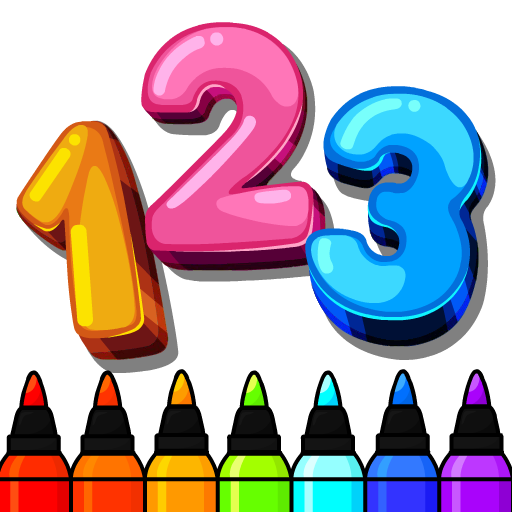Numéros Correspondent Gratuits
Jouez sur PC avec BlueStacks - la plate-forme de jeu Android, approuvée par + 500M de joueurs.
Page Modifiée le: 24 avril 2018
Play Number Games Match Game Free Games for Kids Math on PC
NUMBERS IDENTIFICATION:
•Match numbers to numbers
•Match numbers to the group with the same number of items
•Hear the numbers as you touch them
•Discover new numbers, designs and layouts as you play
COUNTING:
•Count items and match them to their number
•Match picture cards with the same number of items
•Pop balloons and hear them count
•"Show Me" option keeps cards face up for easier play
ADDITIONAL FEATURES:
•Items, numbers and instructions are professionally narrated
•Hints and options allow you to customize difficulty
•Players are rewarded with balloon popping and positive encouragement
•Traditional memory match and color match available for purchase
•Parental controls: Turn off sounds, music, purchases and links to our other apps
•We do not collect personal information from our users.
=====================================
Eggroll Games builds interactive toys that promote learning and engage children through colorful interactivity without confusing buttons or menus.
Like us on Facebook at facebook.com/eggrollgames, follow us on Twitter @eggrollgames or drop in for a visit at EggrollGames.com!
Jouez à Numéros Correspondent Gratuits sur PC. C'est facile de commencer.
-
Téléchargez et installez BlueStacks sur votre PC
-
Connectez-vous à Google pour accéder au Play Store ou faites-le plus tard
-
Recherchez Numéros Correspondent Gratuits dans la barre de recherche dans le coin supérieur droit
-
Cliquez pour installer Numéros Correspondent Gratuits à partir des résultats de la recherche
-
Connectez-vous à Google (si vous avez ignoré l'étape 2) pour installer Numéros Correspondent Gratuits
-
Cliquez sur l'icône Numéros Correspondent Gratuits sur l'écran d'accueil pour commencer à jouer