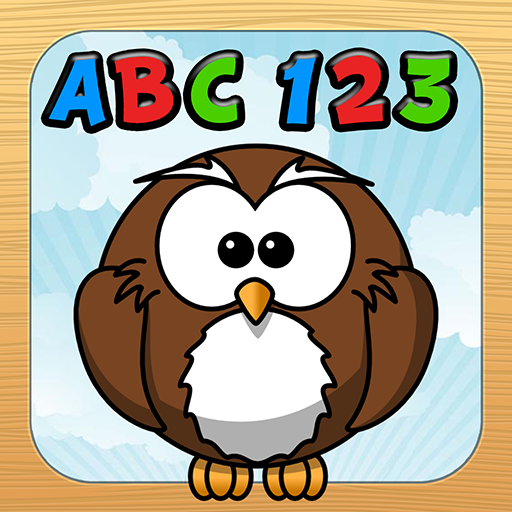このページには広告が含まれます

無料マッチング形状
Educational | Eggroll Games
BlueStacksを使ってPCでプレイ - 5憶以上のユーザーが愛用している高機能Androidゲーミングプラットフォーム
Play Shape Game Colors Free Preschool Games for Kids on PC
Created by parents and teachers, "Shapes Match" is the perfect teaching tool for shape identification and recognition skills combining exciting card matching game play with professional narration, fun music and positive feedback. It's fun and easy for kids to use.
SHAPES IDENTIFICATION:
•Match shapes to shapes
•Match everyday items to their shape
•Match unique pictures that have same shape
•Hear the shapes as you touch them
•Discover new shapes, designs and layouts as you play
•Pop balloons and hear them count
•"Show Me" option keeps cards face up for easier play
ADDITIONAL FEATURES:
•Items, numbers and instructions are professionally narrated
•Hints and options allow you to customize difficulty
•Players are rewarded with balloon popping and positive encouragement
•Color match games available for purchase
•Parental controls: Turn off sounds, music, purchases and links to our other apps
•We do not collect personal information from our users.
=====================================
Eggroll Games builds interactive toys that promote learning and engage children through colorful interactivity without confusing buttons or menus.
Like us on Facebook at facebook.com/eggrollgames, follow us on Twitter @eggrollgames or drop in for a visit at EggrollGames.com!
SHAPES IDENTIFICATION:
•Match shapes to shapes
•Match everyday items to their shape
•Match unique pictures that have same shape
•Hear the shapes as you touch them
•Discover new shapes, designs and layouts as you play
•Pop balloons and hear them count
•"Show Me" option keeps cards face up for easier play
ADDITIONAL FEATURES:
•Items, numbers and instructions are professionally narrated
•Hints and options allow you to customize difficulty
•Players are rewarded with balloon popping and positive encouragement
•Color match games available for purchase
•Parental controls: Turn off sounds, music, purchases and links to our other apps
•We do not collect personal information from our users.
=====================================
Eggroll Games builds interactive toys that promote learning and engage children through colorful interactivity without confusing buttons or menus.
Like us on Facebook at facebook.com/eggrollgames, follow us on Twitter @eggrollgames or drop in for a visit at EggrollGames.com!
無料マッチング形状をPCでプレイ
-
BlueStacksをダウンロードしてPCにインストールします。
-
GoogleにサインインしてGoogle Play ストアにアクセスします。(こちらの操作は後で行っても問題ありません)
-
右上の検索バーに無料マッチング形状を入力して検索します。
-
クリックして検索結果から無料マッチング形状をインストールします。
-
Googleサインインを完了して無料マッチング形状をインストールします。※手順2を飛ばしていた場合
-
ホーム画面にて無料マッチング形状のアイコンをクリックしてアプリを起動します。