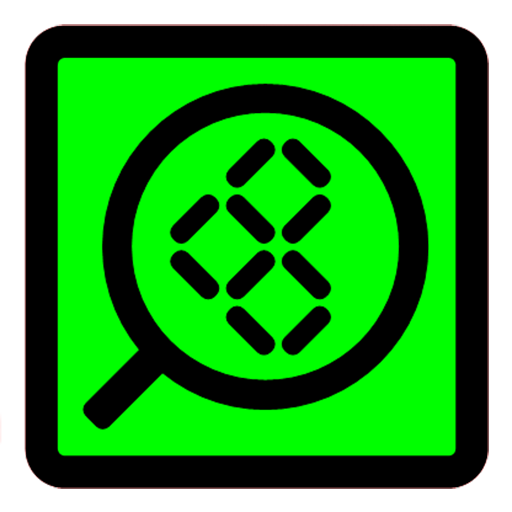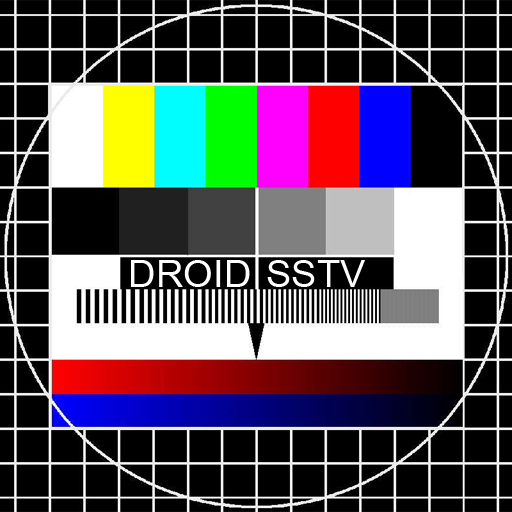8x8 Video Meetings
Gioca su PC con BlueStacks: la piattaforma di gioco Android, considerata affidabile da oltre 500 milioni di giocatori.
Pagina modificata il: 26 febbraio 2020
Play 8x8 Video Meetings on PC
* Support for anonymous meetings: not sure about having yet another account? Not a problem, with 8x8 Video Meetings you can attend and fully participate in meetings without one.
* Lock-protected rooms: Control the access to your conferences with a password.
* Encrypted by default.
* High quality: Audio and video are delivered with the clarity and richness of Opus and VP8.
* Web browser ready: No downloads are required of your friends to join the conversation. 8x8 Video Meetings works directly within their browsers as well. Simply share your conference URL with others to get started.
* Powered by open source: 8x8 Video Meetings is built upon the Jitsi open source projects powered by awesome communities from all over the world.
* Invite by pretty URLs: You can meet at the easy to remember https://8x8.vc/YourTeam/YourName of your choice instead of joining the hard to remember rooms with seemingly random sequences of numbers and letters in their names.
Gioca 8x8 Video Meetings su PC. È facile iniziare.
-
Scarica e installa BlueStacks sul tuo PC
-
Completa l'accesso a Google per accedere al Play Store o eseguilo in un secondo momento
-
Cerca 8x8 Video Meetings nella barra di ricerca nell'angolo in alto a destra
-
Fai clic per installare 8x8 Video Meetings dai risultati della ricerca
-
Completa l'accesso a Google (se hai saltato il passaggio 2) per installare 8x8 Video Meetings
-
Fai clic sull'icona 8x8 Video Meetings nella schermata principale per iniziare a giocare