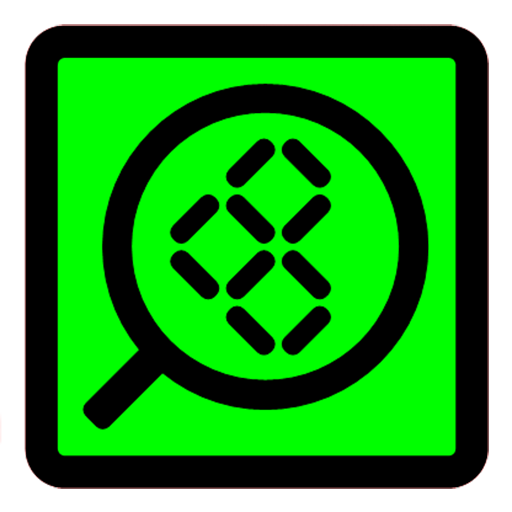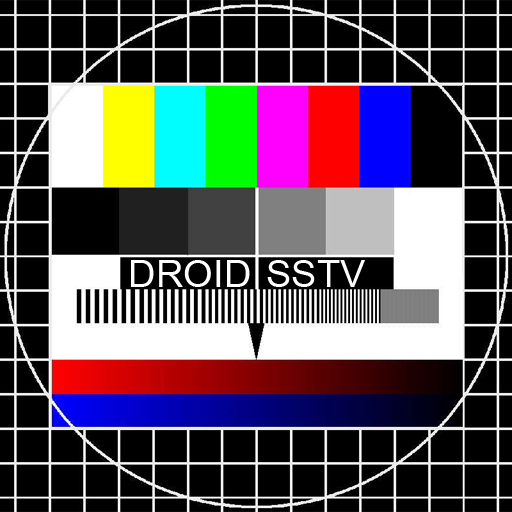8x8 Video Meetings
Играйте на ПК с BlueStacks – игровой платформе для приложений на Android. Нас выбирают более 500 млн. игроков.
Страница изменена: 26 февраля 2020 г.
Play 8x8 Video Meetings on PC
* Support for anonymous meetings: not sure about having yet another account? Not a problem, with 8x8 Video Meetings you can attend and fully participate in meetings without one.
* Lock-protected rooms: Control the access to your conferences with a password.
* Encrypted by default.
* High quality: Audio and video are delivered with the clarity and richness of Opus and VP8.
* Web browser ready: No downloads are required of your friends to join the conversation. 8x8 Video Meetings works directly within their browsers as well. Simply share your conference URL with others to get started.
* Powered by open source: 8x8 Video Meetings is built upon the Jitsi open source projects powered by awesome communities from all over the world.
* Invite by pretty URLs: You can meet at the easy to remember https://8x8.vc/YourTeam/YourName of your choice instead of joining the hard to remember rooms with seemingly random sequences of numbers and letters in their names.
Играйте в игру 8x8 Video Meetings на ПК. Это легко и просто.
-
Скачайте и установите BlueStacks на ПК.
-
Войдите в аккаунт Google, чтобы получить доступ к Google Play, или сделайте это позже.
-
В поле поиска, которое находится в правой части экрана, введите название игры – 8x8 Video Meetings.
-
Среди результатов поиска найдите игру 8x8 Video Meetings и нажмите на кнопку "Установить".
-
Завершите авторизацию в Google (если вы пропустили этот шаг в начале) и установите игру 8x8 Video Meetings.
-
Нажмите на ярлык игры 8x8 Video Meetings на главном экране, чтобы начать играть.