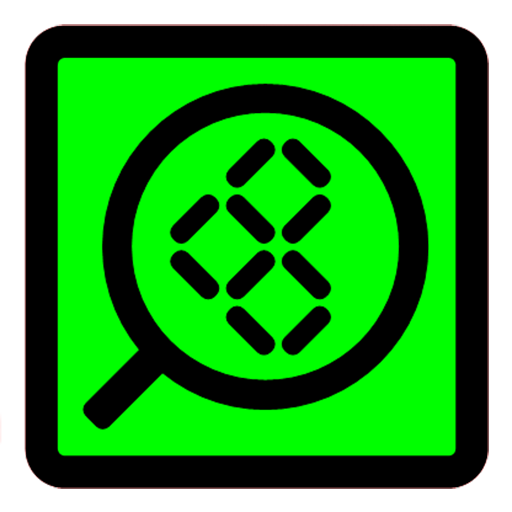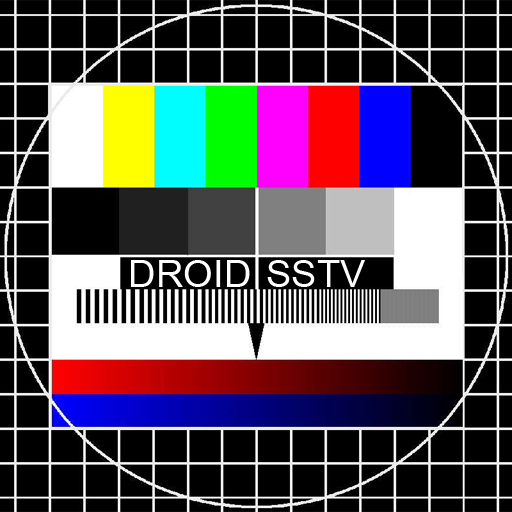8x8 Video Meetings
500M + oyuncunun güvendiği Android Oyun Platformu, BlueStacks ile PC'de oynayın.
Sayfa Değiştirilme tarihi: 26 Şubat 2020
Play 8x8 Video Meetings on PC
* Support for anonymous meetings: not sure about having yet another account? Not a problem, with 8x8 Video Meetings you can attend and fully participate in meetings without one.
* Lock-protected rooms: Control the access to your conferences with a password.
* Encrypted by default.
* High quality: Audio and video are delivered with the clarity and richness of Opus and VP8.
* Web browser ready: No downloads are required of your friends to join the conversation. 8x8 Video Meetings works directly within their browsers as well. Simply share your conference URL with others to get started.
* Powered by open source: 8x8 Video Meetings is built upon the Jitsi open source projects powered by awesome communities from all over the world.
* Invite by pretty URLs: You can meet at the easy to remember https://8x8.vc/YourTeam/YourName of your choice instead of joining the hard to remember rooms with seemingly random sequences of numbers and letters in their names.
8x8 Video Meetings oyununu PC'de oyna. Başlamak çok kolay.
-
BlueStacks'i PC'nize İndirin ve Yükleyin
-
Play Store'a erişmek için Google girişi yapın ya da daha sonraya bırakın.
-
Sağ üst köşeye 8x8 Video Meetings yazarak arayın.
-
8x8 Video Meetings uygulamasını arama sonuçlarından indirmek için tıklayın.
-
(iEğer Adım 2'yi atladıysanız) 8x8 Video Meetings uygulamasını yüklemek için Google'a giriş yapın.
-
Oynatmaya başlatmak için ekrandaki 8x8 Video Meetings ikonuna tıklayın.