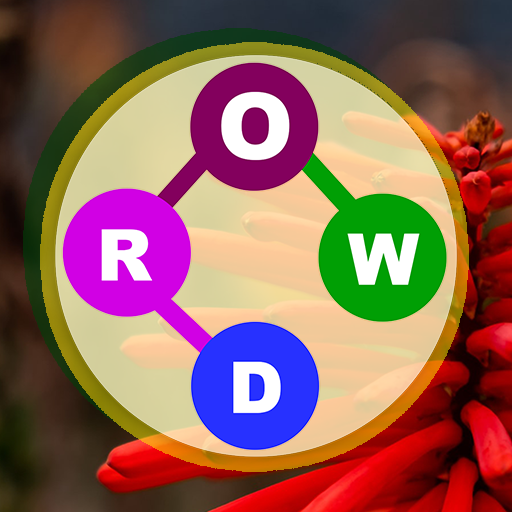Mot Recherche Mots croisés
Jouez sur PC avec BlueStacks - la plate-forme de jeu Android, approuvée par + 500M de joueurs.
Page Modifiée le: 3 mai 2023
Play Word Search-Crossword Wonders on PC
To play, simply string together letters to form words and explore numerous levels. Each level has a unique collection of words to find💡💪 You'll also earn experience points for each word streak, making the game even more rewarding.
The game is not just addictive, it's also educational. You'll discover new words with helpful hints and power-ups, making it a linguistic journey beyond the seven wonders. 🧐📚 With over 1000 levels and 50 cities to explore, the word library is diverse and challenging every day.
But that's not all, Word Search Crossword Puzzle game is also FREE and designed to help you relax and unwind with its peaceful and serene soundtracks. 🎶 Whether you're a beginner or an experienced word search player, this game has something for everyone.
👉 HOW TO PLAY 👈
👉Swipe the letters on the circle to find words.
🔥🔡Fill the empty crossword puzzle grid and complete the levels!
🔀Shuffle the letters for free and solve the word puzzle.
💰🔍 Find unique extra words to earn extra coins!
🎁 Discover BONUS words to get even more rewards!
🚀 Use power-ups like Hints, Bullseye, and Fireworks for supercharged fun.
Bring your family and friends along on this adventure and bond over the joy of solving puzzles together. So why wait? Download now and experience the thrill of Word Search Crossword Puzzle! FOR FREE 🤩🎁
Jouez à Mot Recherche Mots croisés sur PC. C'est facile de commencer.
-
Téléchargez et installez BlueStacks sur votre PC
-
Connectez-vous à Google pour accéder au Play Store ou faites-le plus tard
-
Recherchez Mot Recherche Mots croisés dans la barre de recherche dans le coin supérieur droit
-
Cliquez pour installer Mot Recherche Mots croisés à partir des résultats de la recherche
-
Connectez-vous à Google (si vous avez ignoré l'étape 2) pour installer Mot Recherche Mots croisés
-
Cliquez sur l'icône Mot Recherche Mots croisés sur l'écran d'accueil pour commencer à jouer