
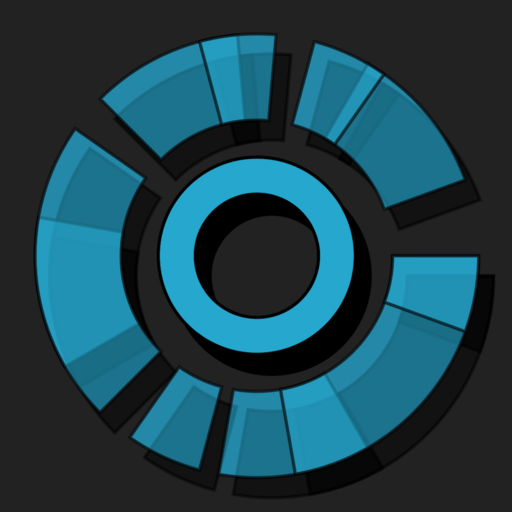
Core Defense
Jouez sur PC avec BlueStacks - la plate-forme de jeu Android, approuvée par + 500M de joueurs.
Page Modifiée le: 17 oct. 2022
Play Core Defense on PC or Mac
Core Defense is a Strategy game developed by ehmprah. BlueStacks app player is the best platform to play this Android game on your PC or Mac for an immersive gaming experience.
What do you get when you mash exciting tower defense gameplay with addictive roguelike mechanics and the exciting strategy of a card game? Core Defense, the one-of-a-kind tower defense title that takes the best of your favorite game genres and fuses them into the most compelling strategy gaming experience on Android. Prepare to lose all of your time playing just one… more… run!
Anyone can play! The simple and intuitive controls make Core Defense a title suitable for strategy newbies. But if you’re a veteran of the genre, don’t worry! The multi-layered strategy mechanics and chance factor make for endless variety, ensuring no two runs are ever the same. The best players can think on their feet and roll with the punches as the game grows progressively more difficult.
Experiment with different playstyles and strategies to find the path to success. Get awesome, new rewards every time you play. Complete challenges to unlock achievements, then show them off in nifty infographic form to your friends and family!
Jouez à Core Defense sur PC. C'est facile de commencer.
-
Téléchargez et installez BlueStacks sur votre PC
-
Connectez-vous à Google pour accéder au Play Store ou faites-le plus tard
-
Recherchez Core Defense dans la barre de recherche dans le coin supérieur droit
-
Cliquez pour installer Core Defense à partir des résultats de la recherche
-
Connectez-vous à Google (si vous avez ignoré l'étape 2) pour installer Core Defense
-
Cliquez sur l'icône Core Defense sur l'écran d'accueil pour commencer à jouer


