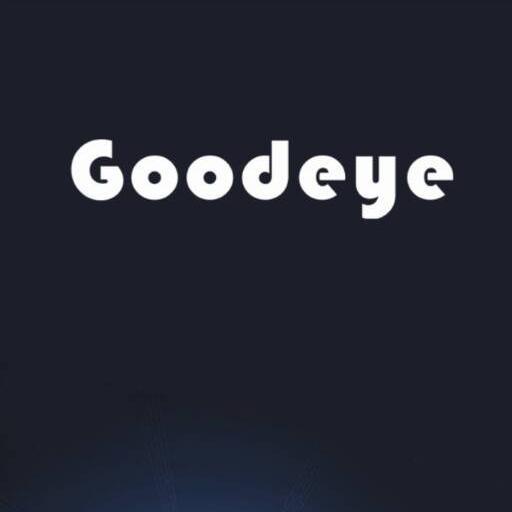EHS Insight
Jogue no PC com BlueStacks - A Plataforma de Jogos Android, confiada por mais de 500 milhões de jogadores.
Página modificada em: 15 de dezembro de 2019
Play EHS Insight on PC
Everything you need to manage EHS at your organization
• Cloud based, secure web access
• Native mobile application with offline support
• No user limit
• Incident management with investigations
• Audits, inspections, and assessments
• Corrective actions, tasks, emails
• Man-hours and incident rates
• Work Observations
• Sustainability
• Training Management
• Compliance Tasks
• Based on standards and best practices
• Multilevel business hierarchy
• Optional workflow configurations
• Severity based notifications
• Multiple languages
• Configurable to meet your needs
EHS Insight is built on the most powerful and configurable EHS
software platform available anywhere. Start with the solution that
meets your needs today. EHS Insight will grow with you; upgrades
are seamless. Get up and running in weeks instead of months, and
see the difference
• Cloud based, secure solution
• Native mobile application
• Offline access
• Robust reporting and dashboards
• Key Performance Indicators
• Automatic email notifications
EHS Insight represents the state of the art in software solutions for Environmental, Health and Safety Management. No other solution is packed with so many features and so easy to use. Learn more at www.ehsinsight.com
FOLLOW US
http://www.ehsinsight.com
http://twitter.com/ehsinsight
http://www.linkedin.com/company/ehs-insight
http://plus.google.com/+EhsinsightPlus
Jogue EHS Insight no PC. É fácil começar.
-
Baixe e instale o BlueStacks no seu PC
-
Conclua o login do Google para acessar a Play Store ou faça isso mais tarde
-
Procure por EHS Insight na barra de pesquisa no canto superior direito
-
Clique para instalar EHS Insight a partir dos resultados da pesquisa
-
Conclua o login do Google (caso você pulou a etapa 2) para instalar o EHS Insight
-
Clique no ícone do EHS Insight na tela inicial para começar a jogar