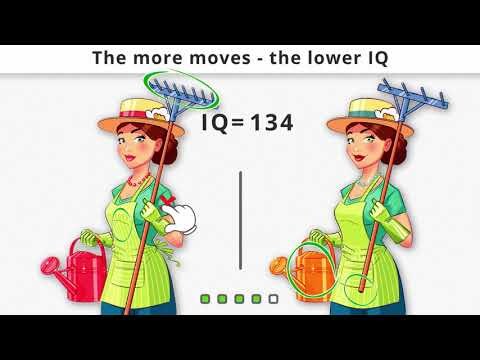Differences - Fehler finden
Spiele auf dem PC mit BlueStacks - der Android-Gaming-Plattform, der über 500 Millionen Spieler vertrauen.
Seite geändert am: Jul 18, 2025
Play Differences - Find them all on PC or Mac
Differences – Find them all is a puzzle game developed by Eidolon Cyprus LTD. BlueStacks app player is the best platform to play this Android game on your PC or Mac for an immersive gaming experience.
Challenge your observation skills and train your brain with the thrilling game of spotting differences in pictures. Travel around the world and explore stunning locations while finding all the differences between two pictures. Beat your opponents to win exciting tournaments, and assemble unique collections to play fun bonus games.
The more differences you spot, the higher your chances of winning tournaments before your opponents do! It’s a game that requires concentration and quick reactions, so make sure you’re ready to put your skills to the test.
You’ll also get to enjoy playing fun bonus games and participating in exciting events. As you progress through the levels, you’ll find objects that you can collect to create unique collections. This adds an extra layer of excitement to the game, as you’ll be working towards a goal while honing your observation skills.
And with hundreds of levels to enjoy, you’ll never run out of fun challenges to tackle. Each level presents new and exciting pictures to explore, and the difficulty level increases as you progress.
Spiele Differences - Fehler finden auf dem PC. Der Einstieg ist einfach.
-
Lade BlueStacks herunter und installiere es auf deinem PC
-
Schließe die Google-Anmeldung ab, um auf den Play Store zuzugreifen, oder mache es später
-
Suche in der Suchleiste oben rechts nach Differences - Fehler finden
-
Klicke hier, um Differences - Fehler finden aus den Suchergebnissen zu installieren
-
Schließe die Google-Anmeldung ab (wenn du Schritt 2 übersprungen hast), um Differences - Fehler finden zu installieren.
-
Klicke auf dem Startbildschirm auf das Differences - Fehler finden Symbol, um mit dem Spielen zu beginnen