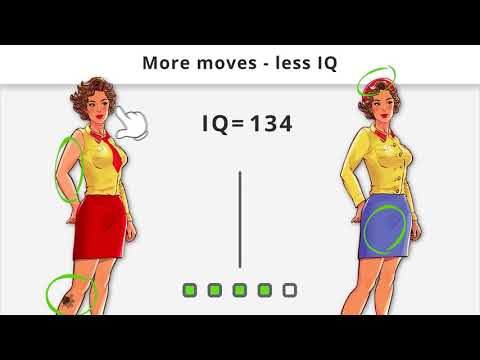Differences: Fehler finden
Spiele auf dem PC mit BlueStacks - der Android-Gaming-Plattform, der über 500 Millionen Spieler vertrauen.
Seite geändert am: Aug 30, 2023
Play Happy Differences - Find them on PC or Mac
Happy Differences – Find them is a puzzle game developed by Eidolon Cyprus LTD. BlueStacks app player is the best platform to play this Android game on your PC or Mac for an immersive gaming experience.
Are you up for a challenge that will put your brain to the test? Spot the differences in pictures and sharpen your observation skills in the process. Can you identify 5 unique differences in each picture? Tap your way through hidden clues and compete with other players in tournaments as you travel across the world searching for secrets.
Train your brain to identify differences in pictures and develop your ability to focus on details. Take up the challenge and see how many differences you can find in each picture. The more you play, the better you’ll get at spotting the subtle differences.
Compare two pictures side by side and spot all the differences. Participate in exciting events and challenges. Explore over 10,000 high-quality pictures. Identify different objects and tap on them to mark the differences. Race against time to find all the differences before the clock runs out.
Not only is this game fun and challenging, but it’s also a great way to relieve stress and improve your focus. By challenging your brain with this game, you’ll be improving your cognitive function and keeping your mind sharp.
Spiele Differences: Fehler finden auf dem PC. Der Einstieg ist einfach.
-
Lade BlueStacks herunter und installiere es auf deinem PC
-
Schließe die Google-Anmeldung ab, um auf den Play Store zuzugreifen, oder mache es später
-
Suche in der Suchleiste oben rechts nach Differences: Fehler finden
-
Klicke hier, um Differences: Fehler finden aus den Suchergebnissen zu installieren
-
Schließe die Google-Anmeldung ab (wenn du Schritt 2 übersprungen hast), um Differences: Fehler finden zu installieren.
-
Klicke auf dem Startbildschirm auf das Differences: Fehler finden Symbol, um mit dem Spielen zu beginnen