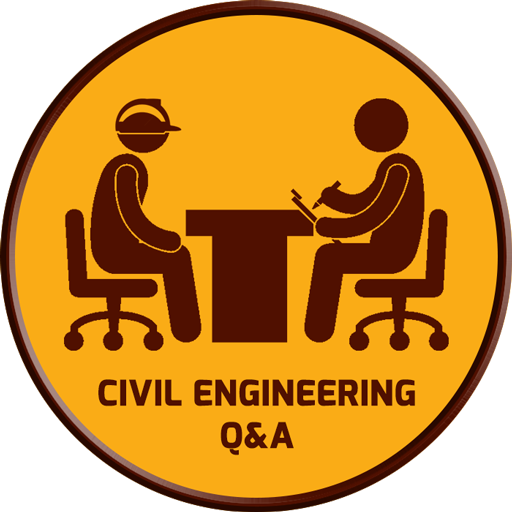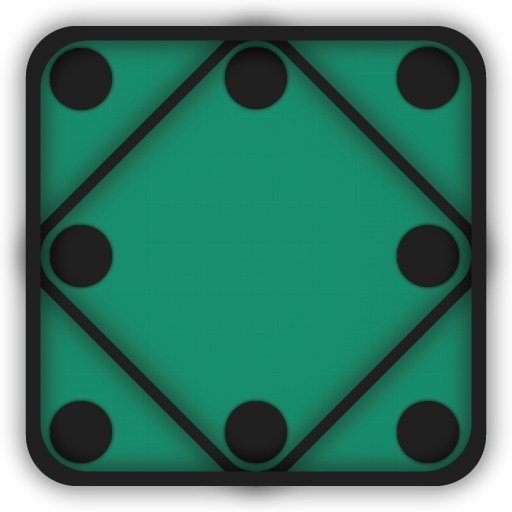
RCC Column Design - Civil Engineering
Jouez sur PC avec BlueStacks - la plate-forme de jeu Android, approuvée par + 500M de joueurs.
Page Modifiée le: 25 mars 2018
Play RCC Column Design - Civil Engineering on PC
• RCC Design and detailing could be performed by Limit State Method based on Indian Standards
• Option to save the design projects in local storage.
• Detailed calculation steps presented for verification.
• Graphical presentation of design results.
Key Features:
✔ Option to specify the column dimensions.
✔ Option to choose from various grades of Steel and Concrete.
✔ Option to provide main reinforcement and shear reinforcement diameter.
✔ Option to provide loading on the column.
✔ Auto calculation of the dead weight of the column.
✔ Check for conformity of minimum reinforcement bar size and cover as per the Indian standards.
✔ Design based on Limit State Method for the design of RCC column.
✔ Detailed calculation steps provided separately for main and shear reinforcement.
✔ The user can thus check all the detailed calculations and hence verify the design.
✔ Results presented in summarized and detailed format.
This app could benefit professional Civil Engineers, Structural Engineers and Civil Engineering Students likewise. The user interface is clean and intuitive and results are presented stating the design output in a summarized manner. The design steps are also presented so that the user could easily cross-check the calculations.
--------------------------------------------------------------------------------------------------------------------------------------------------
Disclaimer
This mobile app is intended for informational, educational and research purposes only. It is not intended, for use in actual design projects. This application is not a substitute for detailed analysis and design. Engineering professionals should exercise their own independent engineering judgment when using the mobile app in conjunction with the design.
You expressly understand and agree that your use of the application and the data from the application is at your sole risk and that the application is provided 'as is' and 'as available' without warranty of any kind.
--------------------------------------------------------------------------------------------------------------------------------------------------
If you have any feedback, questions, or concerns, please email us at:
eigenplus@gmail.com
--------------------------------------------------------------------------------------------------------------------------------------------------
Jouez à RCC Column Design - Civil Engineering sur PC. C'est facile de commencer.
-
Téléchargez et installez BlueStacks sur votre PC
-
Connectez-vous à Google pour accéder au Play Store ou faites-le plus tard
-
Recherchez RCC Column Design - Civil Engineering dans la barre de recherche dans le coin supérieur droit
-
Cliquez pour installer RCC Column Design - Civil Engineering à partir des résultats de la recherche
-
Connectez-vous à Google (si vous avez ignoré l'étape 2) pour installer RCC Column Design - Civil Engineering
-
Cliquez sur l'icône RCC Column Design - Civil Engineering sur l'écran d'accueil pour commencer à jouer