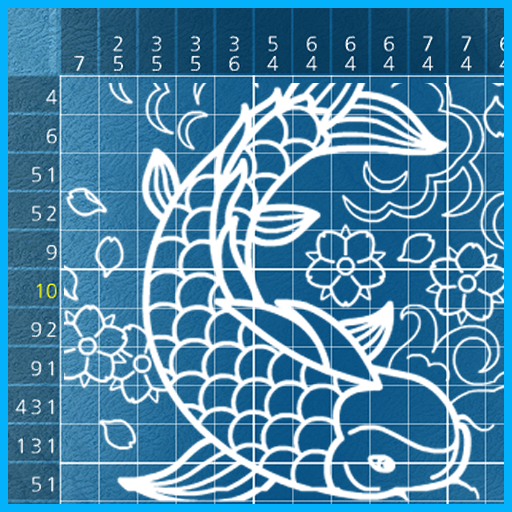Picross Hansel and Gretel — Nonograms
Spiele auf dem PC mit BlueStacks - der Android-Gaming-Plattform, der über 500 Millionen Spieler vertrauen.
Seite geändert am: 24. Januar 2020
Play Picross Hansel and Gretel — Nonograms on PC
An exciting story for fans of all kinds of puzzles awaits you. Expect a bunch of quests in unique worlds full of secrets. Japanese crosswords come out in bright colors and take on a new life as you solve them. A new fairytale world awaits you, along with new characters!
Great premium-quality graphics, 200 unique levels of varying difficulty, nonograms from 10x10 to 30x30 with nice background music to help you immerse yourself in your most pleasant memories.
- japanese crosswords that come alive with light once they’re solved!
- 5 different worlds and 200 unforgettable levels!
- great practice for your logical and abstract thought processes!
- cute ocean dwellers: dolphins, crabs, fish, starfish, octopi and many more!
- simple interface and exciting gameplay!
- a story of magic, mages and mystical spells!
- mini-games and dialogues that’ll keep you wanting more!
- over 15 rewards and trophies for extra quests!
- stunning illustrations and wonderful music!
- more than 30 hours of exciting gameplay!
- the best way to have fun and expand your brain!
Spiele Picross Hansel and Gretel — Nonograms auf dem PC. Der Einstieg ist einfach.
-
Lade BlueStacks herunter und installiere es auf deinem PC
-
Schließe die Google-Anmeldung ab, um auf den Play Store zuzugreifen, oder mache es später
-
Suche in der Suchleiste oben rechts nach Picross Hansel and Gretel — Nonograms
-
Klicke hier, um Picross Hansel and Gretel — Nonograms aus den Suchergebnissen zu installieren
-
Schließe die Google-Anmeldung ab (wenn du Schritt 2 übersprungen hast), um Picross Hansel and Gretel — Nonograms zu installieren.
-
Klicke auf dem Startbildschirm auf das Picross Hansel and Gretel — Nonograms Symbol, um mit dem Spielen zu beginnen