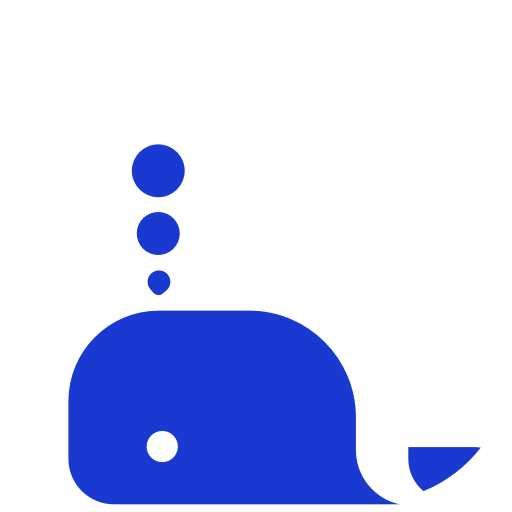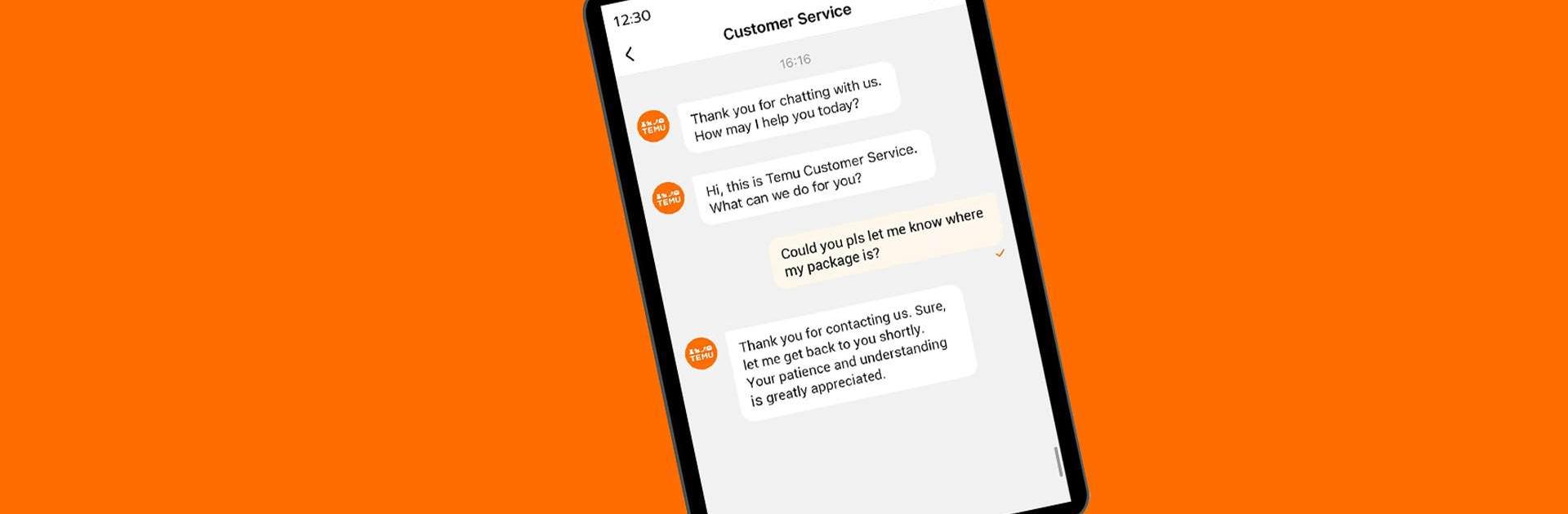
このページには広告が含まれます

Temu: 億万長者気分でお買い物
ショッピング | Temu
BlueStacksを使ってPCでプレイ - 5憶以上のユーザーが愛用している高機能Androidゲーミングプラットフォーム
Play Temu: Shop Like a Billionaire on PC
Shop on Temu for exclusive offers.
No matter what you're looking for, Temu has you covered, including fashion, home decor, handmade crafts, beauty & cosmetics, clothing, shoes, and more.
Download Temu today and enjoy incredible deals daily.
WIDE SELECTION
Discover thousands of new products and shops.
CONVENIENCE
Fast and secure checkout.
Free shipping & returns within 90 days.
*Other conditions may apply
Visit temu.com or follow us on:
Instagram: https://www.instagram.com/temu/
TikTok: https://www.tiktok.com/@temu
Facebook: https://www.facebook.com/shoptemu
Youtube: https://www.youtube.com/@temu
No matter what you're looking for, Temu has you covered, including fashion, home decor, handmade crafts, beauty & cosmetics, clothing, shoes, and more.
Download Temu today and enjoy incredible deals daily.
WIDE SELECTION
Discover thousands of new products and shops.
CONVENIENCE
Fast and secure checkout.
Free shipping & returns within 90 days.
*Other conditions may apply
Visit temu.com or follow us on:
Instagram: https://www.instagram.com/temu/
TikTok: https://www.tiktok.com/@temu
Facebook: https://www.facebook.com/shoptemu
Youtube: https://www.youtube.com/@temu
Temu: 億万長者気分でお買い物をPCでプレイ
-
BlueStacksをダウンロードしてPCにインストールします。
-
GoogleにサインインしてGoogle Play ストアにアクセスします。(こちらの操作は後で行っても問題ありません)
-
右上の検索バーにTemu: 億万長者気分でお買い物を入力して検索します。
-
クリックして検索結果からTemu: 億万長者気分でお買い物をインストールします。
-
Googleサインインを完了してTemu: 億万長者気分でお買い物をインストールします。※手順2を飛ばしていた場合
-
ホーム画面にてTemu: 億万長者気分でお買い物のアイコンをクリックしてアプリを起動します。