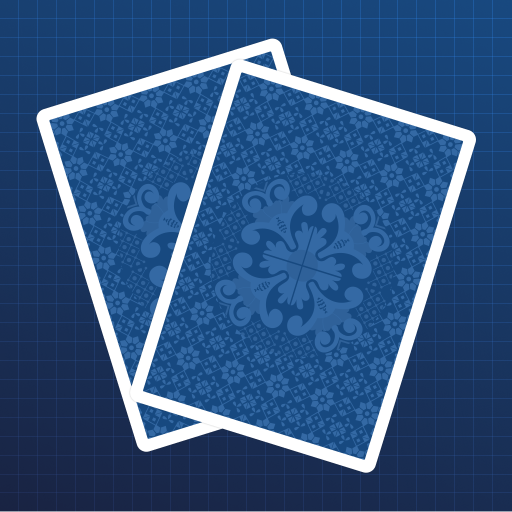Pocket Bridge
العب على الكمبيوتر الشخصي مع BlueStacks - نظام أندرويد للألعاب ، موثوق به من قبل أكثر من 500 مليون لاعب.
تم تعديل الصفحة في: 23 يناير 2020
Play Pocket Bridge on PC
https://www.facebook.com/pocketbridge/
This is a bridge App designed by a 19-year-old medical student (and also a bridge-lover) from Taiwan. The main idea, and also the biggest attraction of this app, is to imitate a FORMAL BRIDGE RACE. In the OPEN ROOM, you will be seating SOUTH, playing with three robots (seating east, west, and north respectively), while in the CLOSED ROOM, there will be four robots playing the exact same hands as in the OPEN ROOM. After you finish a board, your result (OPEN ROOM result) will be compared to the CLOSED ROOM result, and thus you will know if you can beat the robot.
NOTICE that this App is designed just for fun, and thus the robots are leveled only between “intermediate” and “beginner”. Therefore, if you are a serious and advanced bridge player, I gently suggest you not to download this App ^_^
FEATURES:
# Compete with robots in an off-line bridge race.
# View all your game records by clicking on the “DATA” button.
# View details of a specific board by clicking on the board number.
# 60 kinds of ACHIEVEMENTS for you to accomplish.
# Annotations when your (robot) partner bids Conventions.
# Accumulate Total IMPs and calculate Average IMPs every time you play.
# User Records: documenting your best performances.
# Leaderboard: Compete with bridge-lovers worldwide!
# Online storage for your Achievements, IMPs and User Records.
# Last but not least, take out your smartphone from your pocket and improve your logical thinking using this App anywhere/anytime!
Bidding system: SAYC
Bidding conventions:
Blackwood (RKCB is not considered)
Gerber
Unusual NT
Michael cue-bid
Jacoby transfer
Stayman
Splinter
Takeout double
Weak opening
Gambling 3NT opening
Actually, this is my first App, so please feel free to give any comments to help me improve the game.
Email: einsambr@gmail.com
Have a nice solitaire bridge journey!
العب Pocket Bridge على جهاز الكمبيوتر. من السهل البدء.
-
قم بتنزيل BlueStacks وتثبيته على جهاز الكمبيوتر الخاص بك
-
أكمل تسجيل الدخول إلى Google للوصول إلى متجر Play ، أو قم بذلك لاحقًا
-
ابحث عن Pocket Bridge في شريط البحث أعلى الزاوية اليمنى
-
انقر لتثبيت Pocket Bridge من نتائج البحث
-
أكمل تسجيل الدخول إلى Google (إذا تخطيت الخطوة 2) لتثبيت Pocket Bridge
-
انقر على أيقونة Pocket Bridge على الشاشة الرئيسية لبدء اللعب