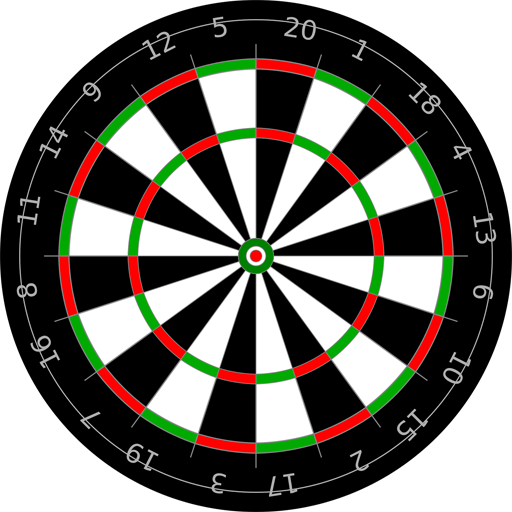Archery Game
العب على الكمبيوتر الشخصي مع BlueStacks - نظام أندرويد للألعاب ، موثوق به من قبل أكثر من 500 مليون لاعب.
تم تعديل الصفحة في: 14 ديسمبر 2018
Play Archery Game on PC
Become the archery master and slice as many fruits as you can in fruits mode.
3 Game Modes:
- Classic Mode
- Fruits Mode
- Moving Target Mode
Pop balloons or slice fruits with arrows.
You have 30 arrows when you start and you will gain arrows if you make combos or hit the center of the target.
Features:
3 Game Modes.
Amazing 3D Graphics.
Slice Fruits with Arrows.
Realistic Physics.
Download now for Free.
Get the latest news, deals, and more at:
FACEBOOK: http://facebook.com/eivaagames
TWITTER: http://twitter.com/eivaagames
YOUTUBE: http://youtube.com/eivaagames
العب Archery Game على جهاز الكمبيوتر. من السهل البدء.
-
قم بتنزيل BlueStacks وتثبيته على جهاز الكمبيوتر الخاص بك
-
أكمل تسجيل الدخول إلى Google للوصول إلى متجر Play ، أو قم بذلك لاحقًا
-
ابحث عن Archery Game في شريط البحث أعلى الزاوية اليمنى
-
انقر لتثبيت Archery Game من نتائج البحث
-
أكمل تسجيل الدخول إلى Google (إذا تخطيت الخطوة 2) لتثبيت Archery Game
-
انقر على أيقونة Archery Game على الشاشة الرئيسية لبدء اللعب