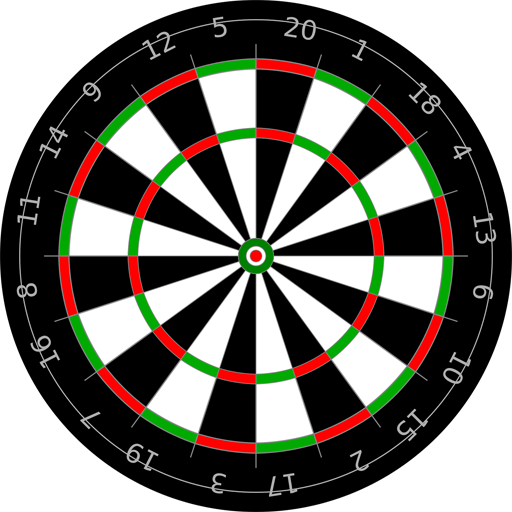Archery Game
Spiele auf dem PC mit BlueStacks - der Android-Gaming-Plattform, der über 500 Millionen Spieler vertrauen.
Seite geändert am: 14. Dezember 2018
Play Archery Game on PC
Become the archery master and slice as many fruits as you can in fruits mode.
3 Game Modes:
- Classic Mode
- Fruits Mode
- Moving Target Mode
Pop balloons or slice fruits with arrows.
You have 30 arrows when you start and you will gain arrows if you make combos or hit the center of the target.
Features:
3 Game Modes.
Amazing 3D Graphics.
Slice Fruits with Arrows.
Realistic Physics.
Download now for Free.
Get the latest news, deals, and more at:
FACEBOOK: http://facebook.com/eivaagames
TWITTER: http://twitter.com/eivaagames
YOUTUBE: http://youtube.com/eivaagames
Spiele Archery Game auf dem PC. Der Einstieg ist einfach.
-
Lade BlueStacks herunter und installiere es auf deinem PC
-
Schließe die Google-Anmeldung ab, um auf den Play Store zuzugreifen, oder mache es später
-
Suche in der Suchleiste oben rechts nach Archery Game
-
Klicke hier, um Archery Game aus den Suchergebnissen zu installieren
-
Schließe die Google-Anmeldung ab (wenn du Schritt 2 übersprungen hast), um Archery Game zu installieren.
-
Klicke auf dem Startbildschirm auf das Archery Game Symbol, um mit dem Spielen zu beginnen