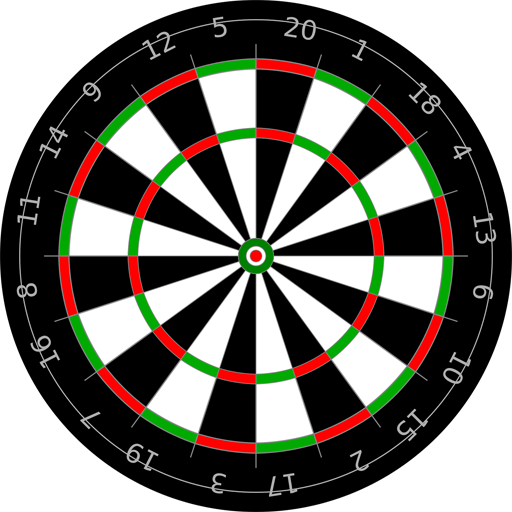Archery Game
Jouez sur PC avec BlueStacks - la plate-forme de jeu Android, approuvée par + 500M de joueurs.
Page Modifiée le: 14 décembre 2018
Play Archery Game on PC
Become the archery master and slice as many fruits as you can in fruits mode.
3 Game Modes:
- Classic Mode
- Fruits Mode
- Moving Target Mode
Pop balloons or slice fruits with arrows.
You have 30 arrows when you start and you will gain arrows if you make combos or hit the center of the target.
Features:
3 Game Modes.
Amazing 3D Graphics.
Slice Fruits with Arrows.
Realistic Physics.
Download now for Free.
Get the latest news, deals, and more at:
FACEBOOK: http://facebook.com/eivaagames
TWITTER: http://twitter.com/eivaagames
YOUTUBE: http://youtube.com/eivaagames
Jouez à Archery Game sur PC. C'est facile de commencer.
-
Téléchargez et installez BlueStacks sur votre PC
-
Connectez-vous à Google pour accéder au Play Store ou faites-le plus tard
-
Recherchez Archery Game dans la barre de recherche dans le coin supérieur droit
-
Cliquez pour installer Archery Game à partir des résultats de la recherche
-
Connectez-vous à Google (si vous avez ignoré l'étape 2) pour installer Archery Game
-
Cliquez sur l'icône Archery Game sur l'écran d'accueil pour commencer à jouer