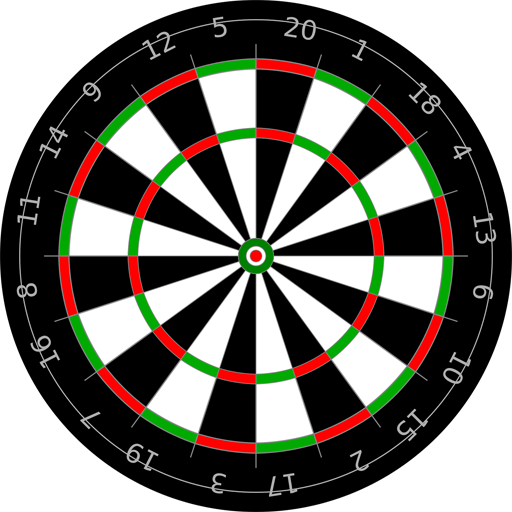Archery Game
Mainkan di PC dengan BlueStacks – platform Game-Game Android, dipercaya oleh lebih dari 500 juta gamer.
Halaman Dimodifikasi Aktif: 14 Desember 2018
Play Archery Game on PC
Become the archery master and slice as many fruits as you can in fruits mode.
3 Game Modes:
- Classic Mode
- Fruits Mode
- Moving Target Mode
Pop balloons or slice fruits with arrows.
You have 30 arrows when you start and you will gain arrows if you make combos or hit the center of the target.
Features:
3 Game Modes.
Amazing 3D Graphics.
Slice Fruits with Arrows.
Realistic Physics.
Download now for Free.
Get the latest news, deals, and more at:
FACEBOOK: http://facebook.com/eivaagames
TWITTER: http://twitter.com/eivaagames
YOUTUBE: http://youtube.com/eivaagames
Mainkan Archery Game di PC Mudah saja memulainya.
-
Unduh dan pasang BlueStacks di PC kamu
-
Selesaikan proses masuk Google untuk mengakses Playstore atau lakukan nanti
-
Cari Archery Game di bilah pencarian di pojok kanan atas
-
Klik untuk menginstal Archery Game dari hasil pencarian
-
Selesaikan proses masuk Google (jika kamu melewati langkah 2) untuk menginstal Archery Game
-
Klik ikon Archery Game di layar home untuk membuka gamenya