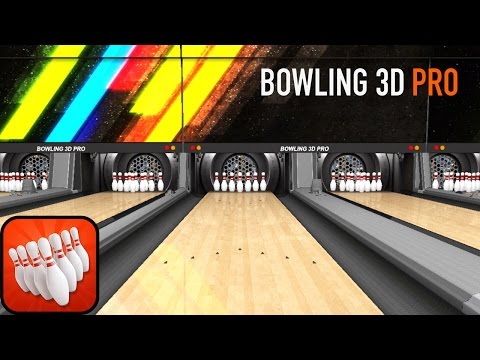Bowling 3D Pro FREE
Jouez sur PC avec BlueStacks - la plate-forme de jeu Android, approuvée par + 500M de joueurs.
Page Modifiée le: 10 novembre 2019
Play Bowling 3D Pro FREE on PC
Bowl more Strikes and become the bowling king.
Flick forward with your finger to throw the ball and knock down the pins.
Swipe across the screen to add spin to the ball.
So download the most addicting 3d bowling game for FREE with HD graphics for your mobile now!
3 Game Modes:
Single Player
Pass n Play
VS. CPU
FEATURES:
● 16 unique custom bowling balls.
● 3 Game Modes.
● Customize the alley by choosing the wood and background mask you like.
● Realistic Physics.
● Stunning 3D graphics.
● Each Player can choose their own ball.
● Stats Screen.
Get the latest news, deals, and more at:
FACEBOOK: http://facebook.com/eivaagames
TWITTER: http://twitter.com/eivaagames
YOUTUBE: http://youtube.com/eivaagames
Jouez à Bowling 3D Pro FREE sur PC. C'est facile de commencer.
-
Téléchargez et installez BlueStacks sur votre PC
-
Connectez-vous à Google pour accéder au Play Store ou faites-le plus tard
-
Recherchez Bowling 3D Pro FREE dans la barre de recherche dans le coin supérieur droit
-
Cliquez pour installer Bowling 3D Pro FREE à partir des résultats de la recherche
-
Connectez-vous à Google (si vous avez ignoré l'étape 2) pour installer Bowling 3D Pro FREE
-
Cliquez sur l'icône Bowling 3D Pro FREE sur l'écran d'accueil pour commencer à jouer