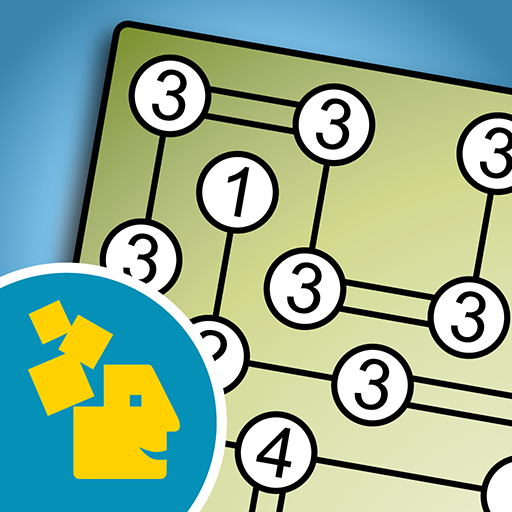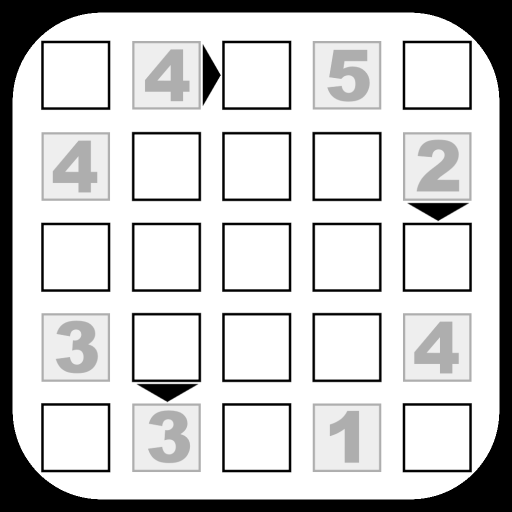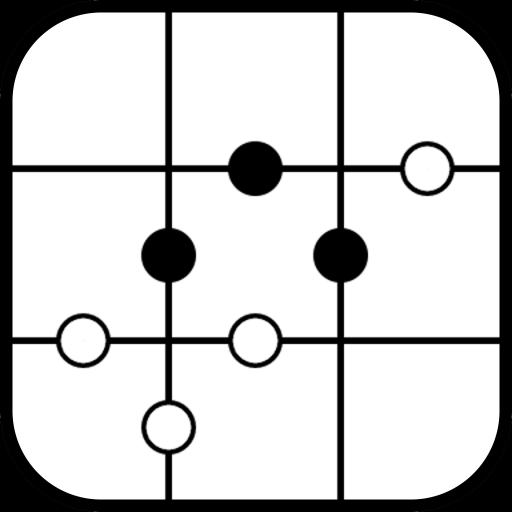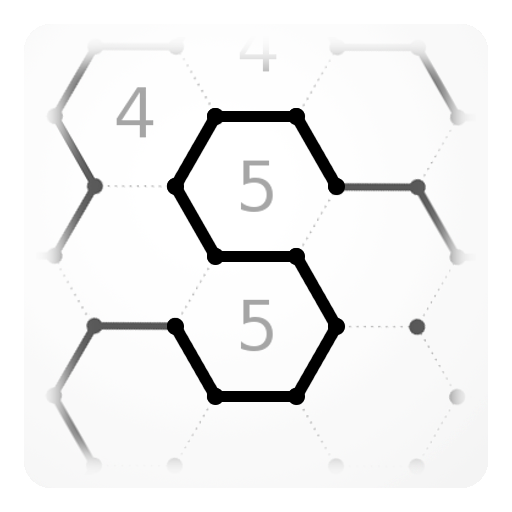
Slitherlink
Spiele auf dem PC mit BlueStacks - der Android-Gaming-Plattform, der über 500 Millionen Spieler vertrauen.
Seite geändert am: 17. November 2019
Play Slitherlink on PC
You can read more about the history and rules in Wikipedia.
In addition to classic square grids of different sizes and difficulties this implementation of Slitherlink offers hexagon, pentagon and mixed grids. Try solving those, it may require different ways of thinking.
Automatic coloring of clues and lines helps thinking, but can be turned off for more classic look and tougher challenge.
Please email if you have issues. Thank you!
Highlights:
- Tablets support
- Dark and light themes
- Many different grids
- Unlimited supply of levels
- Parity shading
- Bookmarks
- Tutorial
This game is also known as Loopy, Loop-the-Loop, Fences, Takegaki, Suriza, and Dotty Dilemma. More variety than Sudoku!
Spiele Slitherlink auf dem PC. Der Einstieg ist einfach.
-
Lade BlueStacks herunter und installiere es auf deinem PC
-
Schließe die Google-Anmeldung ab, um auf den Play Store zuzugreifen, oder mache es später
-
Suche in der Suchleiste oben rechts nach Slitherlink
-
Klicke hier, um Slitherlink aus den Suchergebnissen zu installieren
-
Schließe die Google-Anmeldung ab (wenn du Schritt 2 übersprungen hast), um Slitherlink zu installieren.
-
Klicke auf dem Startbildschirm auf das Slitherlink Symbol, um mit dem Spielen zu beginnen