
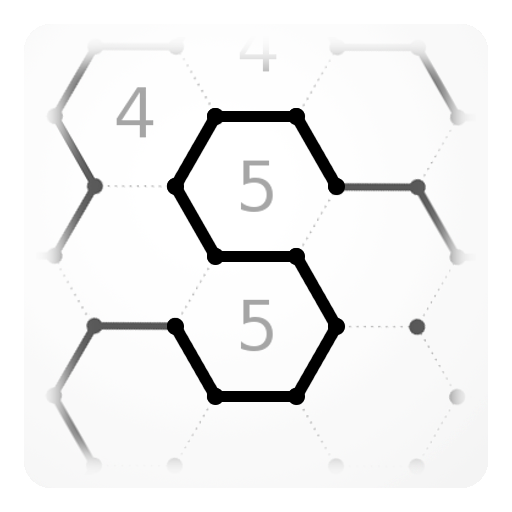
Slitherlink
Juega en PC con BlueStacks: la plataforma de juegos Android, en la que confían más de 500 millones de jugadores.
Página modificada el: 4 abr 2023
Play Slitherlink on PC or Mac
Bring your A-game to Slitherlink, the Puzzle game sensation from Ejelta LLC. Give your gameplay the much-needed boost with precise game controls, high FPS graphics, and top-tier features on your PC or Mac with BlueStacks.
About the Game
In Slitherlink, your mission is to create a single loop through the game field using numerical clues. Different from just another puzzle, this game throws a variety of grid shapes at you: from the classic squares to trickier hexagons and pentagons. It’s all about different ways of thinking, perfect for puzzle enthusiasts wanting a fresh challenge. Think you can crack it?
Game Features
-
Diverse Grid Shapes: Tired of the usual square grids? Try your hand at hexagon, pentagon, and mixed grids for a captivating twist.
-
Visual Assistance: With automatic coloring of clues and lines, thinking becomes easy—though purists can turn it off for a challenging throwback.
-
Themes & Tablet Support: Dive into your puzzle with dark and light themes. Oh, and it’s perfect for tablets.
-
Endless Levels: An unlimited supply of levels keeps the excitement running.
-
Extra Tools: Parity shading, easy bookmarking, and a handy tutorial to get you started.
Best enjoyed on BlueStacks for an enhanced experience!
Get ready for a buttery smooth, high-performance gaming action only on BlueStacks.
Juega Slitherlink en la PC. Es fácil comenzar.
-
Descargue e instale BlueStacks en su PC
-
Complete el inicio de sesión de Google para acceder a Play Store, o hágalo más tarde
-
Busque Slitherlink en la barra de búsqueda en la esquina superior derecha
-
Haga clic para instalar Slitherlink desde los resultados de búsqueda
-
Complete el inicio de sesión de Google (si omitió el paso 2) para instalar Slitherlink
-
Haz clic en el ícono Slitherlink en la pantalla de inicio para comenzar a jugar



