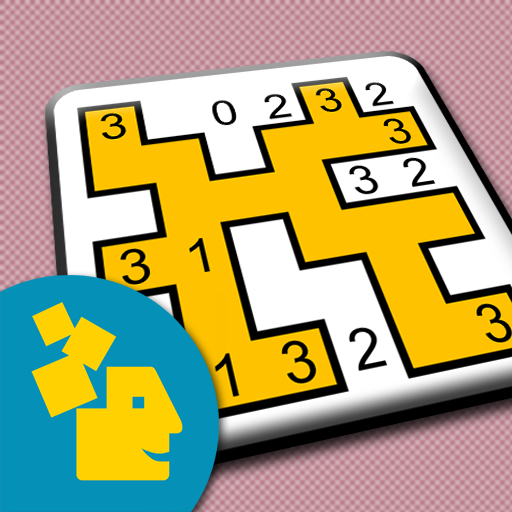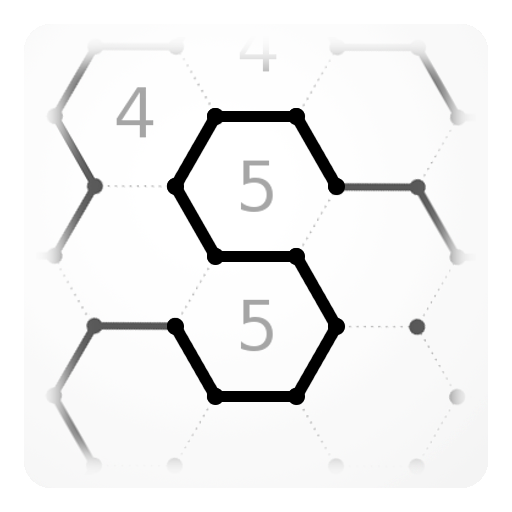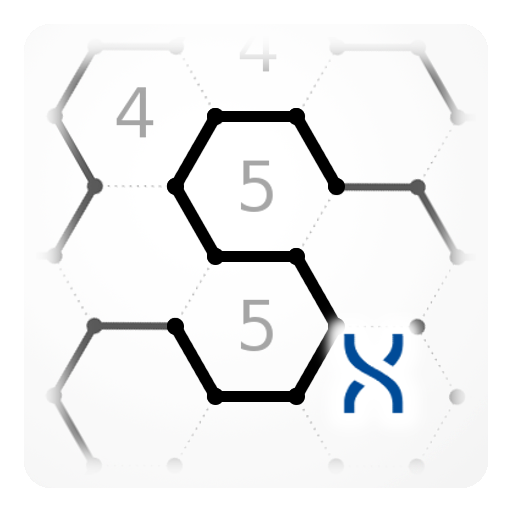
Slitherlink X
500M + oyuncunun güvendiği Android Oyun Platformu, BlueStacks ile PC'de oynayın.
Sayfa Değiştirilme tarihi: 2 Kasım 2019
Play Slitherlink X on PC
In addition to classic square grids of different sizes and difficulties this implementation of Slitherlink offers hexagon, pentagon and mixed grids. Try solving those, it may require different ways of thinking than with squares.
Five grids with virtually unlimited number of levels in each are included in the base price. Additional grids are available for purchase separately.
Automatic coloring of clues and lines helps thinking, but can be turned off for more classic look and tougher challenge.
Note: "Slitherlink X" is identical to "Slitherlink" app with purchased "Base Game" set of grids. You may want to install the free app and then use its in-app purchase after playing through its many free levels. Both apps are supported with updates and bug fixes and both have the same content and upgrades.
Please email if you have issues. Thank you!
Highlights:
- Tablets support
- Dark and light themes
- Many different grids
- Unlimited supply of levels
- Parity shading
- Bookmarks
Slitherlink X oyununu PC'de oyna. Başlamak çok kolay.
-
BlueStacks'i PC'nize İndirin ve Yükleyin
-
Play Store'a erişmek için Google girişi yapın ya da daha sonraya bırakın.
-
Sağ üst köşeye Slitherlink X yazarak arayın.
-
Slitherlink X uygulamasını arama sonuçlarından indirmek için tıklayın.
-
(iEğer Adım 2'yi atladıysanız) Slitherlink X uygulamasını yüklemek için Google'a giriş yapın.
-
Oynatmaya başlatmak için ekrandaki Slitherlink X ikonuna tıklayın.