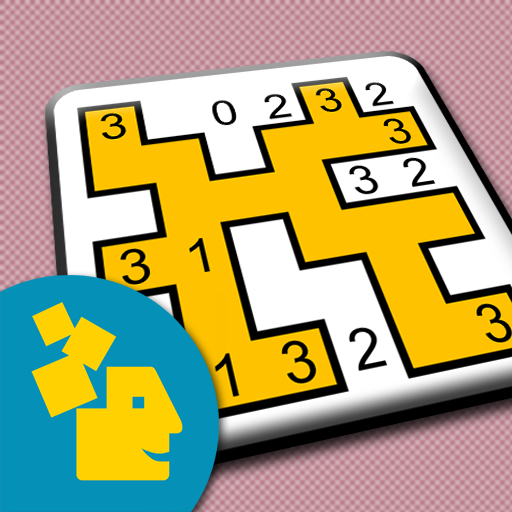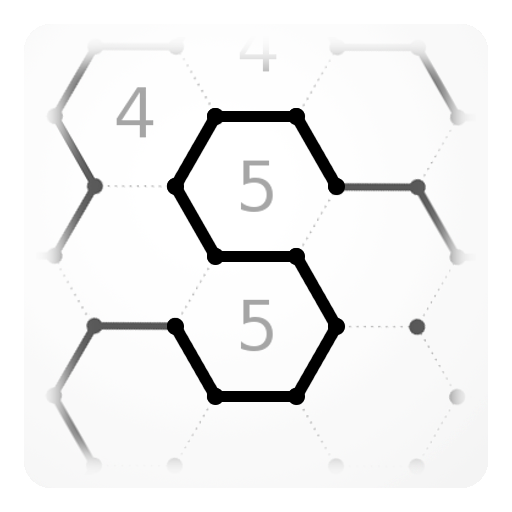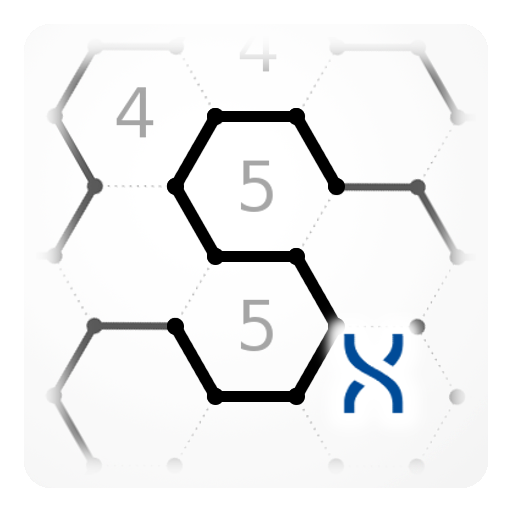
Slitherlink X
Chơi trên PC với BlueStacks - Nền tảng chơi game Android, được hơn 500 triệu game thủ tin tưởng.
Trang đã được sửa đổi vào: 2 tháng 11, 2019
Play Slitherlink X on PC
In addition to classic square grids of different sizes and difficulties this implementation of Slitherlink offers hexagon, pentagon and mixed grids. Try solving those, it may require different ways of thinking than with squares.
Five grids with virtually unlimited number of levels in each are included in the base price. Additional grids are available for purchase separately.
Automatic coloring of clues and lines helps thinking, but can be turned off for more classic look and tougher challenge.
Note: "Slitherlink X" is identical to "Slitherlink" app with purchased "Base Game" set of grids. You may want to install the free app and then use its in-app purchase after playing through its many free levels. Both apps are supported with updates and bug fixes and both have the same content and upgrades.
Please email if you have issues. Thank you!
Highlights:
- Tablets support
- Dark and light themes
- Many different grids
- Unlimited supply of levels
- Parity shading
- Bookmarks
Chơi Slitherlink X trên PC. Rất dễ để bắt đầu
-
Tải và cài đặt BlueStacks trên máy của bạn
-
Hoàn tất đăng nhập vào Google để đến PlayStore, hoặc thực hiện sau
-
Tìm Slitherlink X trên thanh tìm kiếm ở góc phải màn hình
-
Nhấn vào để cài đặt Slitherlink X trong danh sách kết quả tìm kiếm
-
Hoàn tất đăng nhập Google (nếu bạn chưa làm bước 2) để cài đặt Slitherlink X
-
Nhấn vào icon Slitherlink X tại màn hình chính để bắt đầu chơi