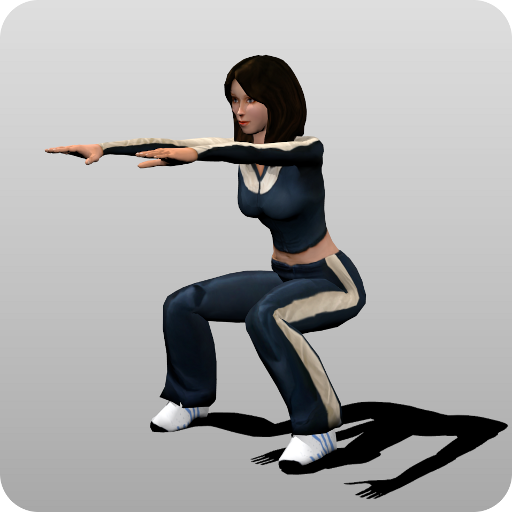Ejercicios Caseros
Jouez sur PC avec BlueStacks - la plate-forme de jeu Android, approuvée par + 500M de joueurs.
Page Modifiée le: 5 juin 2019
Play Home Workouts on PC
With our application you can get your body in great shape without using any expensive machine. You can do exercise anywhere you wish, no equipment needed.
With text to speech engine included, you can perform the entire routine without interrupting the exercise. Additionally you can activate a sound guide per second for best rhythm in the exercises.
Each exercise contains an illustrative details to facilitate their execution. It has warm-up workout and final stretch workout to improve training results.
Additionally, we have the option to create personalized routines and keep track of your weight and body mass index.
We have compiled the best routines, made by professionals, so you can do them in the comfort of your home. Some of the routines are the following:
* Seven minutes
* Abs in 5 minutes
* Legs and buttocks
* Strengthen your body
You can also track the workouts on a calendar and create alarms for the days and hours you want to carry out a training program.
The exercises are divided into sections so that you can detail and practice them individually.
Before starting your routine remember:
Ask your doctor to let you know the best exercise for your physical condition.
Get hydrated before, during and after physical exercise.
Perform a warm-up of 15 minutes, to avoid muscle injuries.
Perform 10 minutes of stretching, after finishing your exercise routine.
Jouez à Ejercicios Caseros sur PC. C'est facile de commencer.
-
Téléchargez et installez BlueStacks sur votre PC
-
Connectez-vous à Google pour accéder au Play Store ou faites-le plus tard
-
Recherchez Ejercicios Caseros dans la barre de recherche dans le coin supérieur droit
-
Cliquez pour installer Ejercicios Caseros à partir des résultats de la recherche
-
Connectez-vous à Google (si vous avez ignoré l'étape 2) pour installer Ejercicios Caseros
-
Cliquez sur l'icône Ejercicios Caseros sur l'écran d'accueil pour commencer à jouer