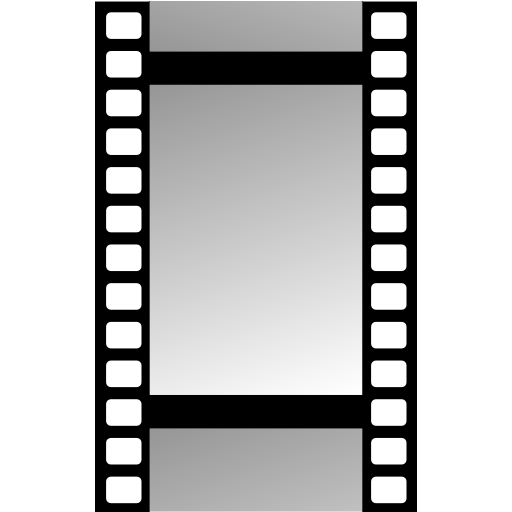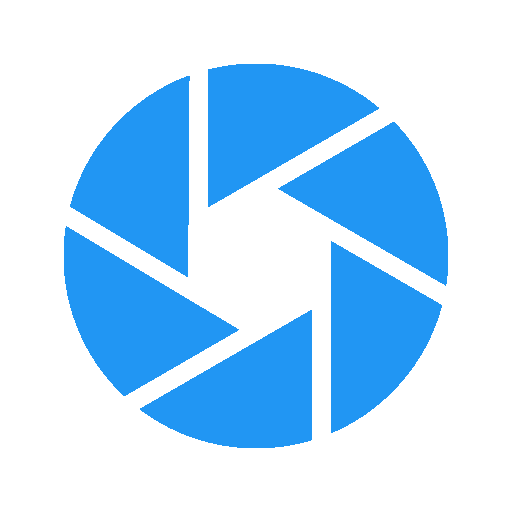Ektacam - Analog film camera
Play on PC with BlueStacks – the Android Gaming Platform, trusted by 500M+ gamers.
Page Modified on: May 23, 2017
Play Ektacam - Analog film camera on PC
Ektacam is a film emulation camera app that lets you capture pictures with the color response of many different types of film stocks, while seeing the film's color response in real time before taking the picture. Camera control is very intuitive with common controls like exposure compensation, touch metering, touch focus and zoom are all done with simple gestures.
Realtime film emulation
Choose any popular film stock and see its color response in realtime. Choose among B&W, instant film, slide or negative.
Share with a simple gesture
Sharing any photo is just a gesture way. Supports one-click publishing to current top social networks and services.
Easy gestures to control the camera
Slide left or right to adjust the exposure. Tap to select focus point. Tap and hold to select exposure point.
Built-in gallery and edit tools
View your photos with the integrated image gallery. Intuitively crop and level your photos using the integrated editor.
Composition aids
Choose between 5 different grid types to assist in your composition. Choose between a full-screen or letterboxed view.
Powerful but easy settings
Anything from changing picture resolution, self-timer, geotagging or volume keys function is just a tap away.
Disclaimer:
The trademarked names which may appear as the film profile names within the app are there for informational purposes only. They serve only to inform the user which film stock the app is trying to approximate. As there is no way to convey this information other than by using the trademarked name, we believe this constitutes fair use. We are not affiliated with or endorsed by the companies that own the trademarks.
Play Ektacam - Analog film camera on PC. It’s easy to get started.
-
Download and install BlueStacks on your PC
-
Complete Google sign-in to access the Play Store, or do it later
-
Look for Ektacam - Analog film camera in the search bar at the top right corner
-
Click to install Ektacam - Analog film camera from the search results
-
Complete Google sign-in (if you skipped step 2) to install Ektacam - Analog film camera
-
Click the Ektacam - Analog film camera icon on the home screen to start playing