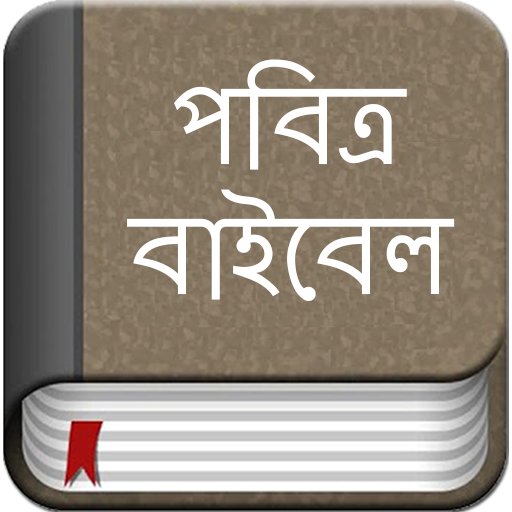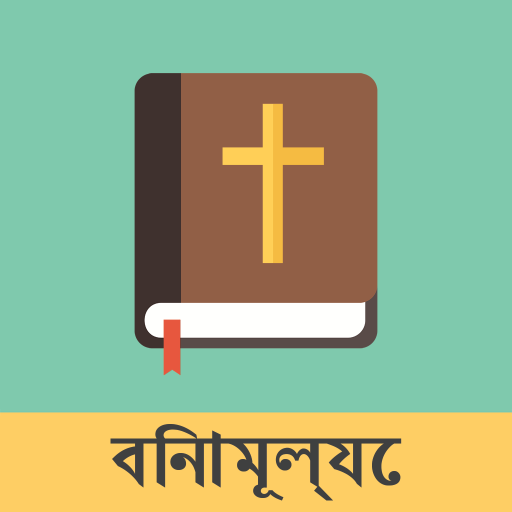このページには広告が含まれます
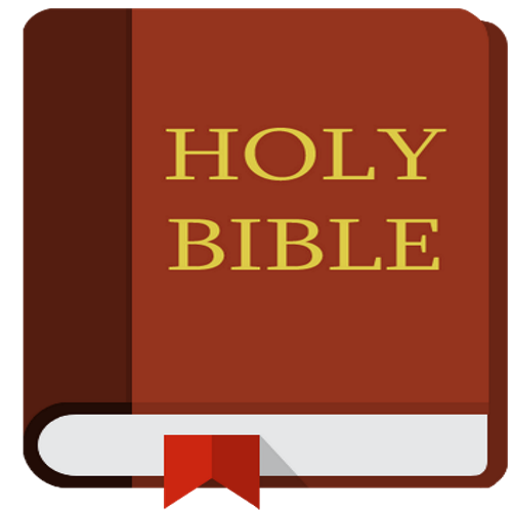
Bengali Bible(পবিত্র বাইবেল)
書籍&参考書 | JEApps
BlueStacksを使ってPCでプレイ - 5憶以上のユーザーが愛用している高機能Androidゲーミングプラットフォーム
Play Bengali Bible(পবিত্র বাইবেল) on PC
As a praise to the Lord, we are happy to bring this offline Bengali Holy Bible app for Android devices. The app works in offline mode, it contains complete 'Old Testament' and 'New Testament' in Bengali. The app displays 'Bible verse' by notification on a daily basis .
* Highlight and add Verse to Favorite list and read later.
* Share verses with friends using social networks( Facebook/Twitter), email, or SMS (text).
* Able to read Bible in 'Continue reading mode'.
* Read Bible in Night mode or Day mode.
* Increase or decrease font sizes of text.
* Able to set Bible verse notification time.
* Easily Jump to Verse in Chapter with verses conveniently on top of each Chapter
* Set different Theme color for the app.
App is secure and require only 2 permission
* Network Connection (To display Ads)
* Wake Lock (To display verse daily)
* Highlight and add Verse to Favorite list and read later.
* Share verses with friends using social networks( Facebook/Twitter), email, or SMS (text).
* Able to read Bible in 'Continue reading mode'.
* Read Bible in Night mode or Day mode.
* Increase or decrease font sizes of text.
* Able to set Bible verse notification time.
* Easily Jump to Verse in Chapter with verses conveniently on top of each Chapter
* Set different Theme color for the app.
App is secure and require only 2 permission
* Network Connection (To display Ads)
* Wake Lock (To display verse daily)
Bengali Bible(পবিত্র বাইবেল)をPCでプレイ
-
BlueStacksをダウンロードしてPCにインストールします。
-
GoogleにサインインしてGoogle Play ストアにアクセスします。(こちらの操作は後で行っても問題ありません)
-
右上の検索バーにBengali Bible(পবিত্র বাইবেল)を入力して検索します。
-
クリックして検索結果からBengali Bible(পবিত্র বাইবেল)をインストールします。
-
Googleサインインを完了してBengali Bible(পবিত্র বাইবেল)をインストールします。※手順2を飛ばしていた場合
-
ホーム画面にてBengali Bible(পবিত্র বাইবেল)のアイコンをクリックしてアプリを起動します。