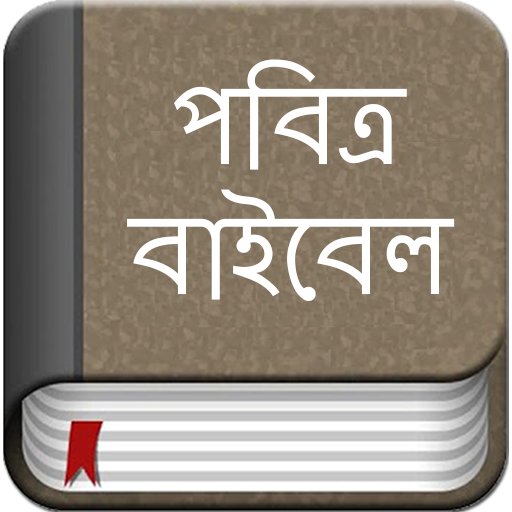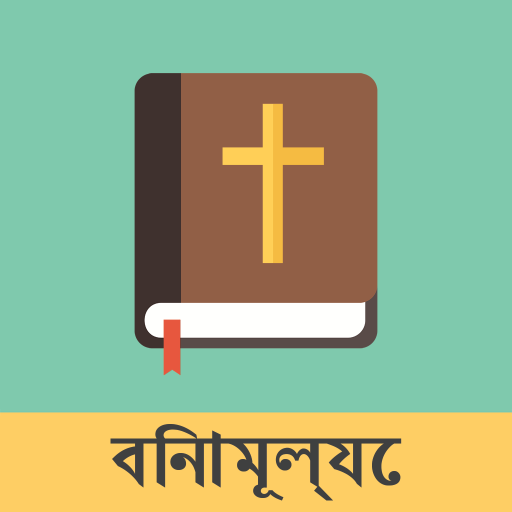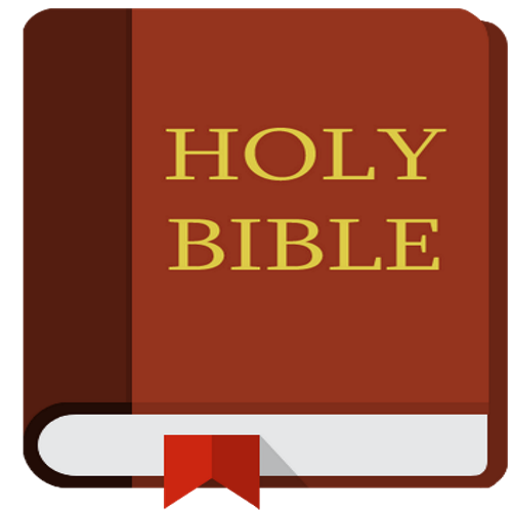
Bengali Bible(পবিত্র বাইবেল)
เล่นบน PC ผ่าน BlueStacks - Android Gaming Platform ที่ได้รับความไว้วางใจจากเกมเมอร์ 500 ล้านคนทั่วโลก
Page Modified on: 4 มกราคม 2563
Play Bengali Bible(পবিত্র বাইবেল) on PC
* Highlight and add Verse to Favorite list and read later.
* Share verses with friends using social networks( Facebook/Twitter), email, or SMS (text).
* Able to read Bible in 'Continue reading mode'.
* Read Bible in Night mode or Day mode.
* Increase or decrease font sizes of text.
* Able to set Bible verse notification time.
* Easily Jump to Verse in Chapter with verses conveniently on top of each Chapter
* Set different Theme color for the app.
App is secure and require only 2 permission
* Network Connection (To display Ads)
* Wake Lock (To display verse daily)
เล่น Bengali Bible(পবিত্র বাইবেল) บน PC ได้ง่ายกว่า
-
ดาวน์โหลดและติดตั้ง BlueStacks บน PC ของคุณ
-
ลงชื่อเข้าใช้แอคเคาท์ Google เพื่อเข้าสู่ Play Store หรือทำในภายหลัง
-
ค้นหา Bengali Bible(পবিত্র বাইবেল) ในช่องค้นหาด้านขวาบนของโปรแกรม
-
คลิกเพื่อติดตั้ง Bengali Bible(পবিত্র বাইবেল) จากผลการค้นหา
-
ลงชื่อเข้าใช้บัญชี Google Account (หากยังไม่ได้ทำในขั้นที่ 2) เพื่อติดตั้ง Bengali Bible(পবিত্র বাইবেল)
-
คลิกที่ไอคอน Bengali Bible(পবিত্র বাইবেল) ในหน้าจอเพื่อเริ่มเล่น