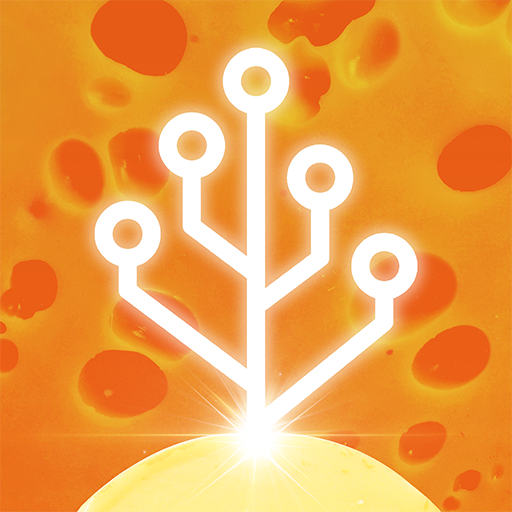ExoMiner - Idle Miner Universe
Spiele auf dem PC mit BlueStacks - der Android-Gaming-Plattform, der über 500 Millionen Spieler vertrauen.
Seite geändert am: 22.12.2023
Play ExoMiner - Idle Miner Universe on PC or Mac
ExoMiner – Idle Miner Universe is a strategy game developed by ExoCorp. BlueStacks app player is the best platform to play this Android game on your PC or Mac for an immersive gaming experience.
Download ExoMiner – Idle Miner Universe on PC and explore a whole new world filled with adventures. Travel through the galaxy and see what awesome profits it can bring you. Are you ready for an adventure? Download Exo Miner – Idle Miner Universe on PC now.
In this game, journey through the planets and stars seeking new technologies and adventure. Discover life-changing intergalactic secrets and sell them to make a fortune. Build an empire of miners, crew members, and machines. Take your team with you on your journeys and have a swell time. Kick off your mining operations when you locate the hidden treasure and intergalactic mineral resources.
Also, choose to sell what you discovered to the highest bidder and begin an enterprise. Also, discover broken space crafts and lost machine parts. Use the spare parts to upgrade and enhance your spaceship. With this game, you don’t have to bother about being online all through the day. Because while you are away, the game keeps up the work you have started.
Spiele ExoMiner - Idle Miner Universe auf dem PC. Der Einstieg ist einfach.
-
Lade BlueStacks herunter und installiere es auf deinem PC
-
Schließe die Google-Anmeldung ab, um auf den Play Store zuzugreifen, oder mache es später
-
Suche in der Suchleiste oben rechts nach ExoMiner - Idle Miner Universe
-
Klicke hier, um ExoMiner - Idle Miner Universe aus den Suchergebnissen zu installieren
-
Schließe die Google-Anmeldung ab (wenn du Schritt 2 übersprungen hast), um ExoMiner - Idle Miner Universe zu installieren.
-
Klicke auf dem Startbildschirm auf das ExoMiner - Idle Miner Universe Symbol, um mit dem Spielen zu beginnen