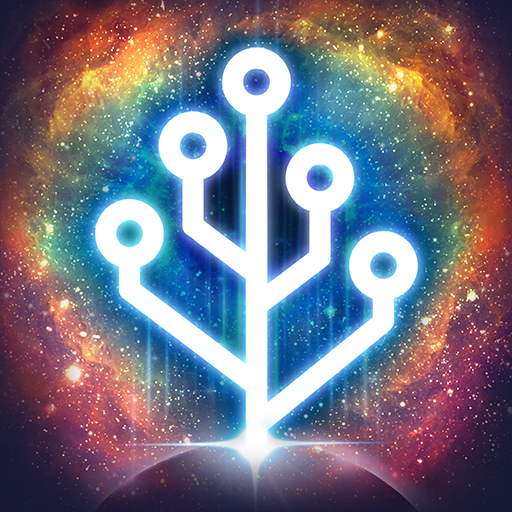エキソマイナー〜放置系星間マイニング
BlueStacksを使ってPCでプレイ - 5憶以上のユーザーが愛用している高機能Androidゲーミングプラットフォーム
Play ExoMiner - Idle Miner Universe on PC or Mac
ExoMiner – Idle Miner Universe is a strategy game developed by ExoCorp. BlueStacks app player is the best platform to play this Android game on your PC or Mac for an immersive gaming experience.
Download ExoMiner – Idle Miner Universe on PC and explore a whole new world filled with adventures. Travel through the galaxy and see what awesome profits it can bring you. Are you ready for an adventure? Download Exo Miner – Idle Miner Universe on PC now.
In this game, journey through the planets and stars seeking new technologies and adventure. Discover life-changing intergalactic secrets and sell them to make a fortune. Build an empire of miners, crew members, and machines. Take your team with you on your journeys and have a swell time. Kick off your mining operations when you locate the hidden treasure and intergalactic mineral resources.
Also, choose to sell what you discovered to the highest bidder and begin an enterprise. Also, discover broken space crafts and lost machine parts. Use the spare parts to upgrade and enhance your spaceship. With this game, you don’t have to bother about being online all through the day. Because while you are away, the game keeps up the work you have started.
エキソマイナー〜放置系星間マイニングをPCでプレイ
-
BlueStacksをダウンロードしてPCにインストールします。
-
GoogleにサインインしてGoogle Play ストアにアクセスします。(こちらの操作は後で行っても問題ありません)
-
右上の検索バーにエキソマイナー〜放置系星間マイニングを入力して検索します。
-
クリックして検索結果からエキソマイナー〜放置系星間マイニングをインストールします。
-
Googleサインインを完了してエキソマイナー〜放置系星間マイニングをインストールします。※手順2を飛ばしていた場合
-
ホーム画面にてエキソマイナー〜放置系星間マイニングのアイコンをクリックしてアプリを起動します。