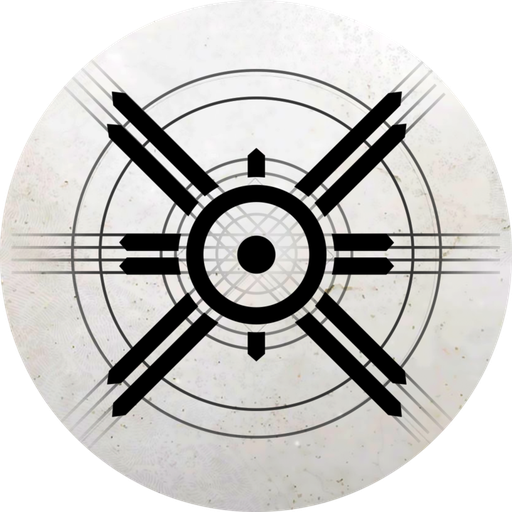このページには広告が含まれます

Arcadia for Destiny 2
エンタメ | Kris Eldwyn
BlueStacksを使ってPCでプレイ - 5憶以上のユーザーが愛用している高機能Androidゲーミングプラットフォーム
Play Arcadia for Destiny 2 on PC
Arcadia : Your Light From the Darkness
All the useful tools to play Destiny 2 are gather into this App.
This is for all Xbox, PS and PC Users, Solo player or Clan players.
Solo Guardians can use it as a stand alone App and get access to :
- Own stats
- Triumphs
- Milestones
- Xur availability, location and what he sells
- Checklists
- Collection
- Vendors
- PVP Maps and tips
- Useful Links
And Clan Founders can register their Clan into the App to get access to :
- Clan Roster with details about Guardians (last play date, Bungie profile, ClanXP ...)
- Clan Moves (Who's new, and who's left the Clan and when, Inactive Players list ...)
- Add Clans to the group of clan (must be part of the alliance)
- Manage clan requests
- Set their own Clan Rules
And more to come in a near future :)
All the useful tools to play Destiny 2 are gather into this App.
This is for all Xbox, PS and PC Users, Solo player or Clan players.
Solo Guardians can use it as a stand alone App and get access to :
- Own stats
- Triumphs
- Milestones
- Xur availability, location and what he sells
- Checklists
- Collection
- Vendors
- PVP Maps and tips
- Useful Links
And Clan Founders can register their Clan into the App to get access to :
- Clan Roster with details about Guardians (last play date, Bungie profile, ClanXP ...)
- Clan Moves (Who's new, and who's left the Clan and when, Inactive Players list ...)
- Add Clans to the group of clan (must be part of the alliance)
- Manage clan requests
- Set their own Clan Rules
And more to come in a near future :)
Arcadia for Destiny 2をPCでプレイ
-
BlueStacksをダウンロードしてPCにインストールします。
-
GoogleにサインインしてGoogle Play ストアにアクセスします。(こちらの操作は後で行っても問題ありません)
-
右上の検索バーにArcadia for Destiny 2を入力して検索します。
-
クリックして検索結果からArcadia for Destiny 2をインストールします。
-
Googleサインインを完了してArcadia for Destiny 2をインストールします。※手順2を飛ばしていた場合
-
ホーム画面にてArcadia for Destiny 2のアイコンをクリックしてアプリを起動します。