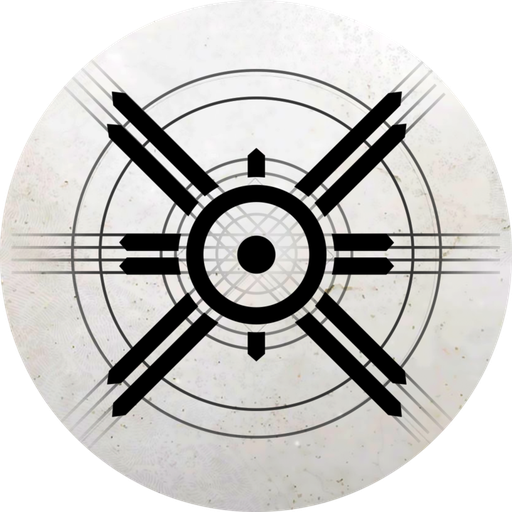Arcadia for Destiny 2
Graj na PC z BlueStacks – Platforma gamingowa Android, która uzyskała zaufanie ponad 500 milionów graczy!
Strona zmodyfikowana w dniu: 31 grudnia 2019
Play Arcadia for Destiny 2 on PC
All the useful tools to play Destiny 2 are gather into this App.
This is for all Xbox, PS and PC Users, Solo player or Clan players.
Solo Guardians can use it as a stand alone App and get access to :
- Own stats
- Triumphs
- Milestones
- Xur availability, location and what he sells
- Checklists
- Collection
- Vendors
- PVP Maps and tips
- Useful Links
And Clan Founders can register their Clan into the App to get access to :
- Clan Roster with details about Guardians (last play date, Bungie profile, ClanXP ...)
- Clan Moves (Who's new, and who's left the Clan and when, Inactive Players list ...)
- Add Clans to the group of clan (must be part of the alliance)
- Manage clan requests
- Set their own Clan Rules
And more to come in a near future :)
Zagraj w Arcadia for Destiny 2 na PC. To takie proste.
-
Pobierz i zainstaluj BlueStacks na PC
-
Zakończ pomyślnie ustawienie Google, aby otrzymać dostęp do sklepu Play, albo zrób to później.
-
Wyszukaj Arcadia for Destiny 2 w pasku wyszukiwania w prawym górnym rogu.
-
Kliknij, aby zainstalować Arcadia for Destiny 2 z wyników wyszukiwania
-
Ukończ pomyślnie rejestrację Google (jeśli krok 2 został pominięty) aby zainstalować Arcadia for Destiny 2
-
Klinij w ikonę Arcadia for Destiny 2 na ekranie startowym, aby zacząć grę