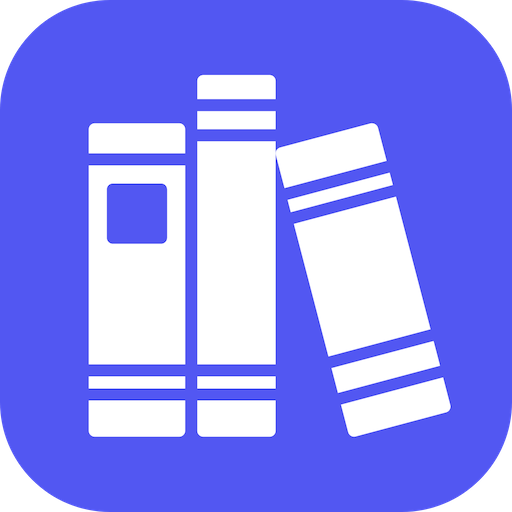このページには広告が含まれます
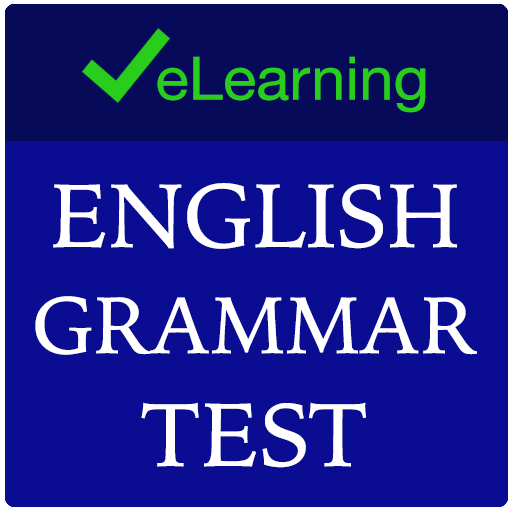
English Grammar Test
Educational | e-learning
BlueStacksを使ってPCでプレイ - 5憶以上のユーザーが愛用している高機能Androidゲーミングプラットフォーム
Play English Grammar Test on PC
This is a free app that helps you practice English Grammar. With thousands of tests divided into many grammar topics, you can study English effectively. This app is very useful for everyone who need to improve grammar ability.
With 3 levels from very basic to advanced, you will be able to check your knowledge easily.
With 3 levels from very basic to advanced, you will be able to check your knowledge easily.
English Grammar TestをPCでプレイ
-
BlueStacksをダウンロードしてPCにインストールします。
-
GoogleにサインインしてGoogle Play ストアにアクセスします。(こちらの操作は後で行っても問題ありません)
-
右上の検索バーにEnglish Grammar Testを入力して検索します。
-
クリックして検索結果からEnglish Grammar Testをインストールします。
-
Googleサインインを完了してEnglish Grammar Testをインストールします。※手順2を飛ばしていた場合
-
ホーム画面にてEnglish Grammar Testのアイコンをクリックしてアプリを起動します。